Lighting techniques can make a good render look great. Expert Ricardo Eloy shares tips to bring your scenes to life with natural and artificial illumination.
If you’ve been following our series of blog articles showing how to choose the best renderer and how V-Ray makes it easy for anyone to render incredible images and animations, you probably noticed the beautiful images that illustrate those articles. I mean, those are gorgeous photorealistic pictures that showcase what V-Ray can do, and sometimes it’s easy to forget exactly what it takes for you and your 3D rendering software to get there. So, what’s the first step towards photorealistic rendering?
Let there be light!
Even the most complex, detailed 3D model needs lighting to be seen, and there are literally thousands of different ways you can light your scene. So, how do you start?
Well, first let’s determine our subject. After all, different subjects require different lighting. The key here is to plan how you want your design to look. For example, an office building can look OK during the day, but stunning during sunset. Or for an interior scene, maybe a night shot is just what you need for your client to fall in love with your design.

Shine on
We are going to focus on architectural rendering, but these steps apply to basically every field.
After you’ve decided how you want your scene to look, it’s time to shed some light on it. We all know by now that V-Ray features an array of tools to make your renderings look just like the real thing. Besides being able to always count on state of the art Global Illumination to distribute the light in your scene, physical shaders with accurate reflections and refractions make sure your materials will always look correct (have you seen V-Ray 6’s new enhanced materials?), and, along with Chaos Cosmos’ material library and Chaos Scans, you know for a fact that everything will behave as it should. With this solid foundation in place, you can begin to be creative with your lighting.

To keep things real, let’s start with light sources you know must be in the scene. For example, the sun. What time is it? Does the sunlight come through an open window? If so, does it light the whole room?
Here’s the first golden tip: sunlight is not enough to light a room.
I know it sounds a bit counter-intuitive, but bear with me. If you open the window on overcast day, there’s no visible sun, but light does come through the window, right? And that happens because sunlight is scattered all around the atmosphere even if you can’t see the sun directly (it’s there, believe me).
To mimic this overcast lighting, you have two options: add a V-Ray Sun and a V-Ray Light Dome using VRaySky or a V-Ray Light Dome using a HDRI (you can find a great collection of HDRI’s on Chaos Cosmos). Lately, I’ve been using the V-Ray Sun/Sky duo a lot. It gives me a lot of control over the way the sunlight will look and, on V-Ray 6, you can even have procedural clouds! There’s pretty much nothing you can’t do with it and the results are amazing.
Turn On the Bright Lights
Light design is an integral part of interior design. Light can literally make or break a design, so it can’t be neglected.
As we did with the sun, we have to check all artificial light sources and see if they can contribute to our design, making it more appealing or even more dramatic, perhaps. For this task, you can choose from a variety of light types, where the V-Ray Light (that can take different shapes such as rectangle, disc, sphere and even complex geometries) and the photometric light are the way to go when it comes to interiors. Choose the light that best approximates the actual light in the design and place it just like the real thing.

And then, we have our second tip: you don’t need to turn all the lights on. Use the artificial light to paint your scene with both light and dark and color. For example, you can balance the blue light that comes from the window with some warm light coming from a floor lamp. Play with the light, its color and intensity so you can better tell your story.
Testing, one-two-three, testing…
In the old days, one of the main reasons it was difficult to achieve a photorealist image was the time it took to test it out. Test renders often took hours, so people ended up keeping things simple.
But that was in the old days. Now, we can leverage on V-Ray’s real-time rendering capabilities to exhaustively test lighting, materials and more without wasting time. I personally rely heavily on V-Ray’s IPR to do dozens of tests on the fly (you can also use V-Ray Vision, available for V-Ray for SketchUp, V-Ray for Rhino, and V-Ray for Revit), and also love sending my scenes over to Chaos Vantage so I can use real-time ray tracing to instantly see how the scene is coming together, and take everything to the next level.
So, our third tip is: test your lighting as much as possible.
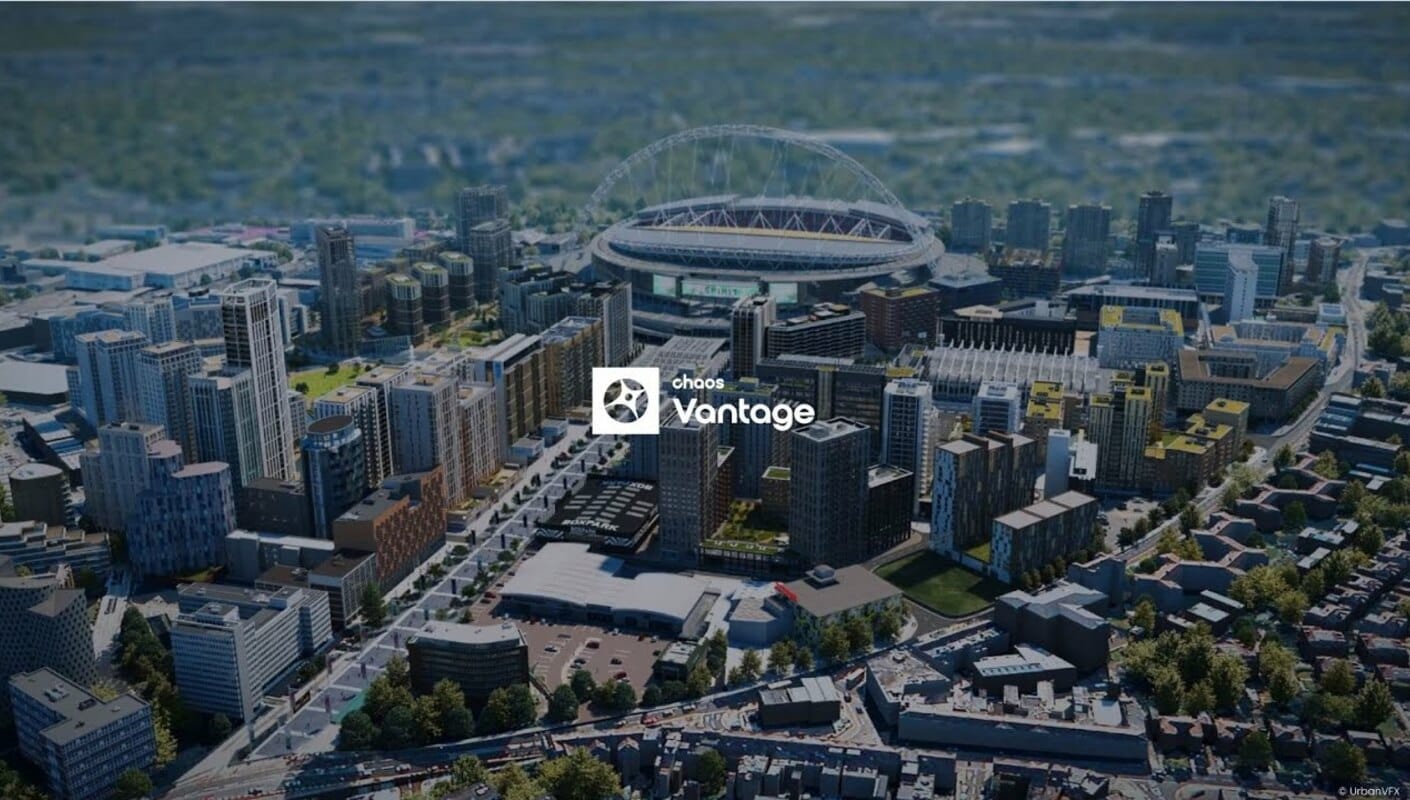
Lights, camera… ACTION!
I know we’re talking about lights, but oddly enough lights are just part of the equation when it comes to photorealism. Your camera does a lot of work here, and knowing how to use it is extremely important to achieve the results you’re looking for. That means our fourth tip is: know your camera.
The way light is captured by the camera is a big part of the way it looks (we’ve all have taken bad pictures with our smartphones before, right?), that’s why V-Ray features a physical camera that is simply as real as it gets. Real-world camera controls let you work like a photographer, rendering images with detailed depth of field and cinematic motion blur that take realism to the next level. Add lens effects such as bloom and glare to bring that extra touch of authenticity and you’re all set.
In the air tonight
We mentioned that light scatters through the atmosphere, causing that blueish light on an overcast day. But what happens when it’s not only overcast, but actually foggy?
Well, that leads us to our fifth and final tip: the environment plays a role in your lighting.
That means that under certain circumstances, you can actually see the rays of light coming out of its source (the sun, a lamp, a spotlight in the ceiling), which adds a whole other layer of realism to your lighting. It’s one of those things that people don’t really expect to see but makes so much sense when it’s there that it just makes the whole image that much more believable.
In order to create that effect in your scenes, V-Ray features Environment Fog, which allows you to create atmospheric effects that add depth and complexity to any scene, making for a much more photorealistic result.

Conclusion
Gone are the days when achieving photorealistic lighting was a daunting task. V-Ray gives you the tools to light your scenes the most realistic way possible without having to worry about complicated settings or long render times. Instead, you can focus on being creative and let V-Ray do the rest.
Now, how about trying it yourself? You can download a 30-day free trial right now and see why V-Ray is used by thousands of architectural visualization artists and VFX studios every day.

Source: Chaos Blog


 Tiếng Việt
Tiếng Việt