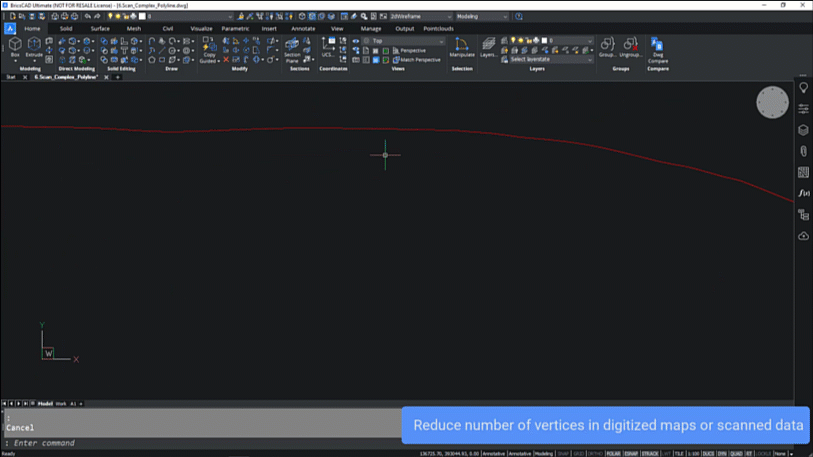
Improve Performance with Simplify
In ‘BricsCAD: Discover the Difference’, we’re looking at how you can improve your productivity with innovative tools inside BricsCAD. Today, we show you some quick ways to automatically simplify polylines with geometric accuracy in your CAD drawings. Let’s look at the function ‘Simplify’ in BricsCAD.
How to Simplify complex CAD geometry
The Simplify function reduces the amount of data required when working on digitized plans in CAD, which often show aspects such as rivers or coastlines in more detail than required. Add to this the rapid increase in data obtained from scanning devices, and the design can very quickly contain geometry with too much detail to work efficiently.
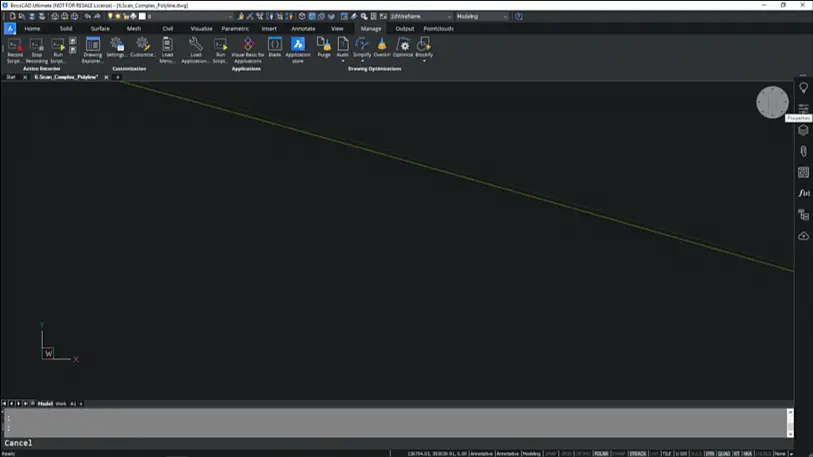
Optimize drawings – automatically simplify polylines
Simplify in BricsCAD is a drawing optimisation tool which automatically simplifies a polyline by reducing the number of vertices. This lets you work easily on any heavy and complex polylines imported from digitized maps or scanning devices. You can control the level of detail you need, and the drawing remains manageable with optimal performance.
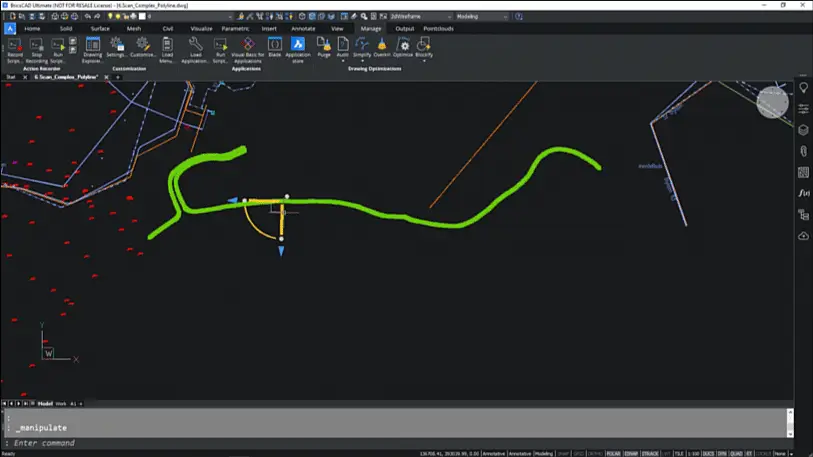
Simplify removing vertex in polylines
In fact, detailed lines can sometimes look innocuous yet may be reducing the performance of the overall drawing with vertices overly detailed. With Simplify, you just select a polyline and remove these unwanted vertices. The angle and distance parameters specify the conditions for vertex removal, so you get the right balance of geometrical accuracy and visual detail.
Once simplified, the vertices are reduced and the line is far more manageable to select and work with. The polyline could be simplified again, further reducing detailed vertices as your CAD workflow demands.
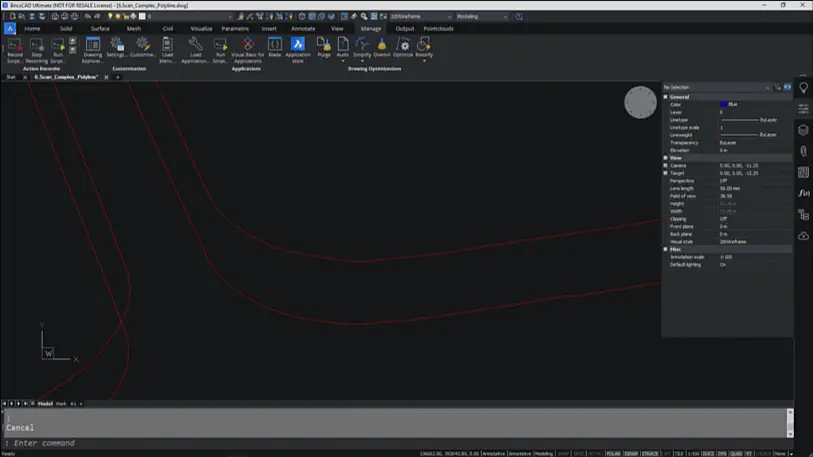
Simplify is just one of many unique, advanced and intelligent tools innovated in the BricsCAD suite. Follow our blog series on why BricsCAD is delivering a difference. And discover more optimization tools with a BricsCAD free trial today.


 Tiếng Việt
Tiếng Việt