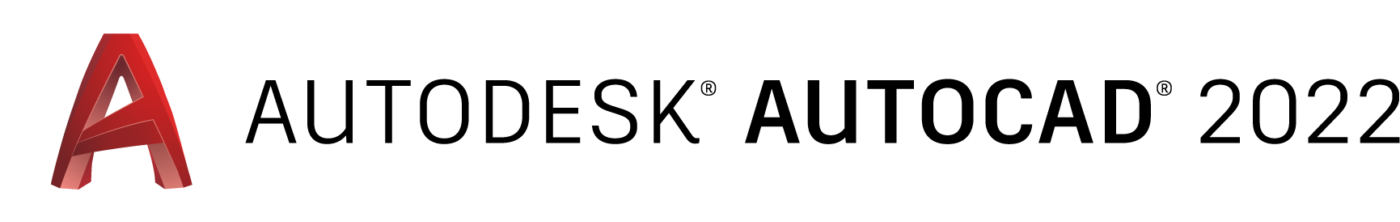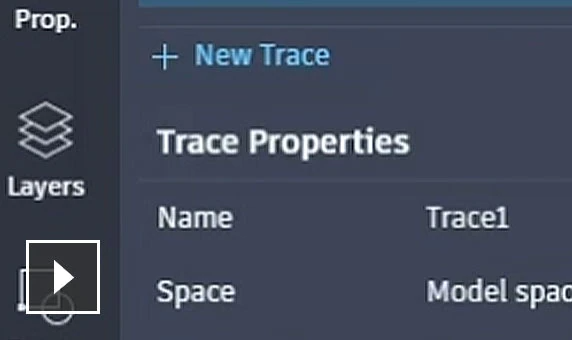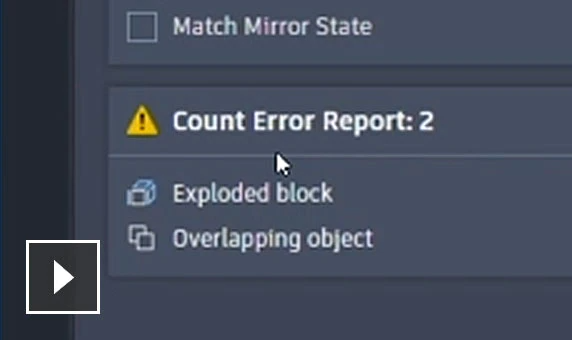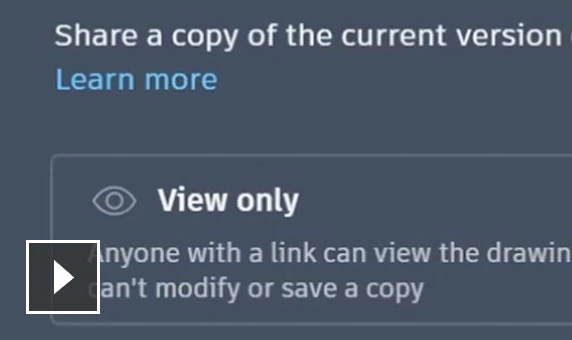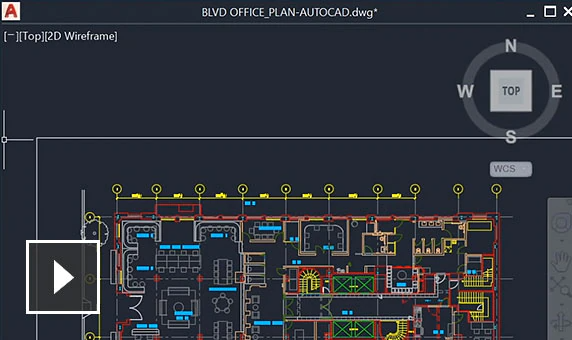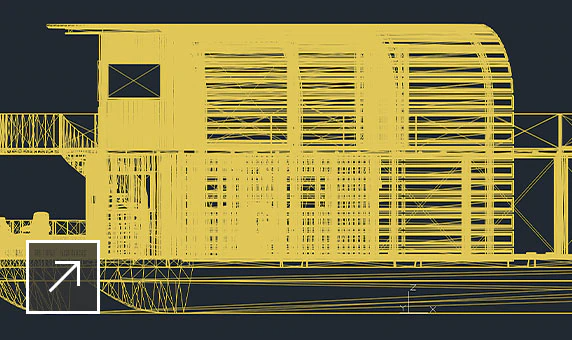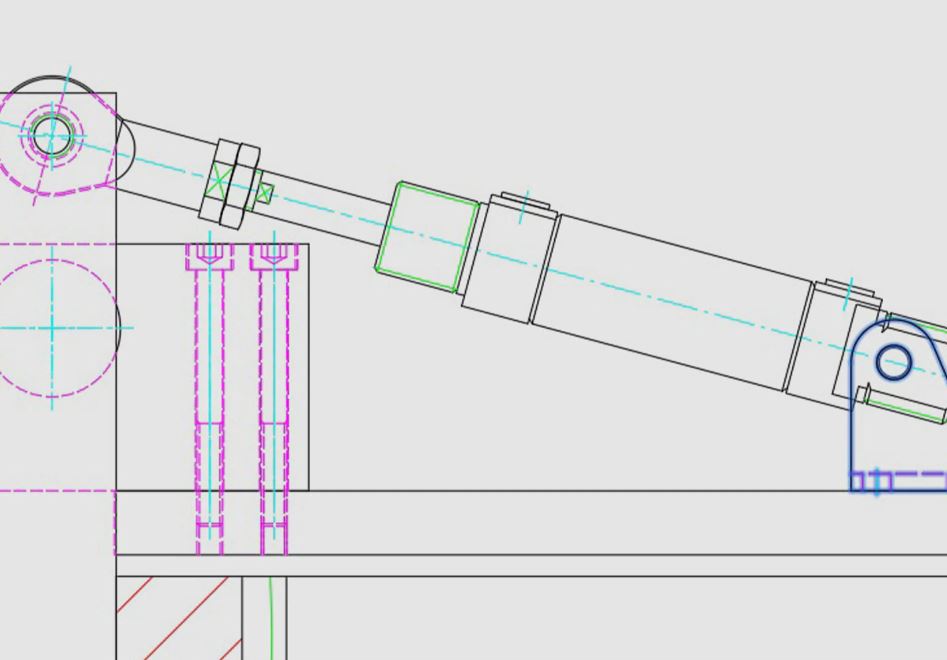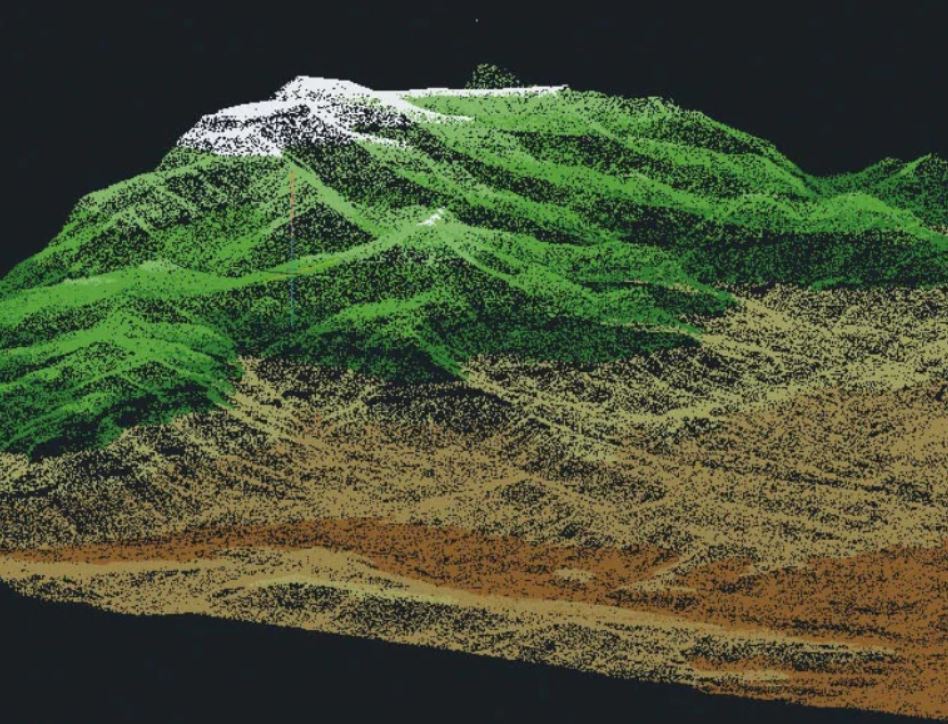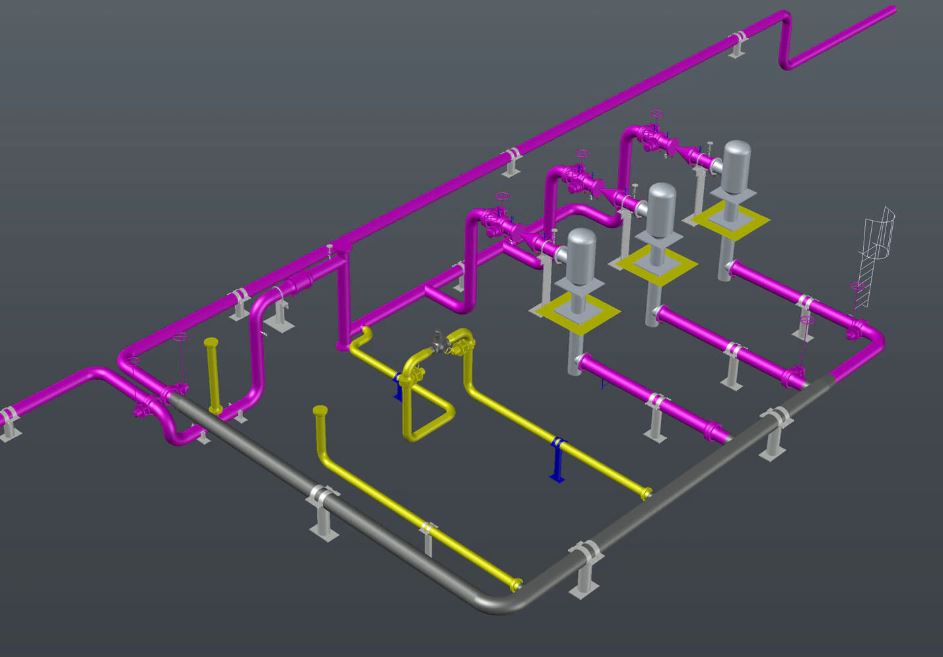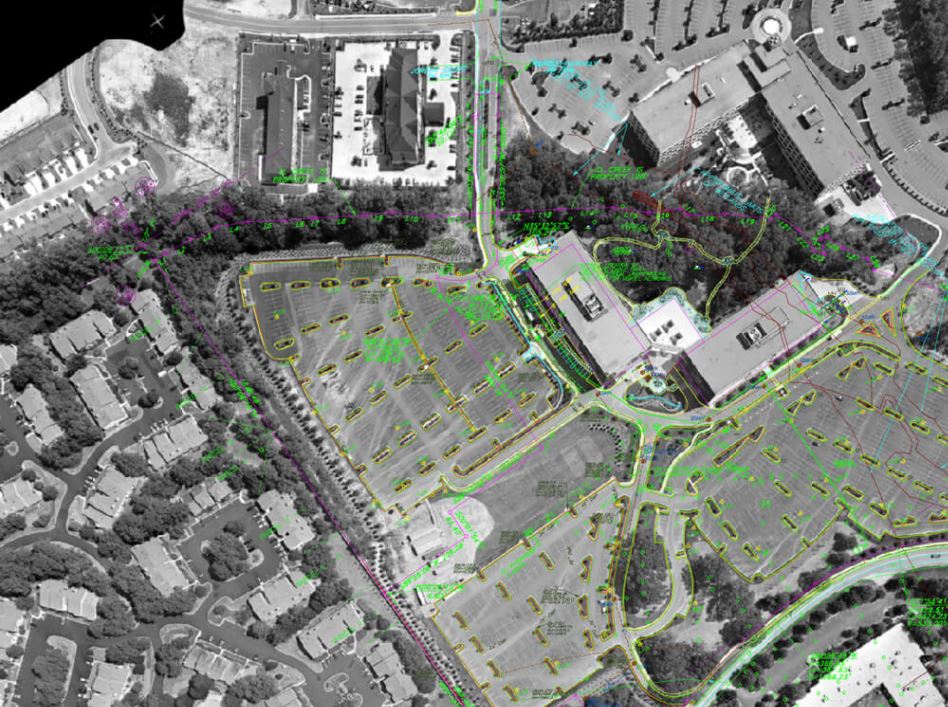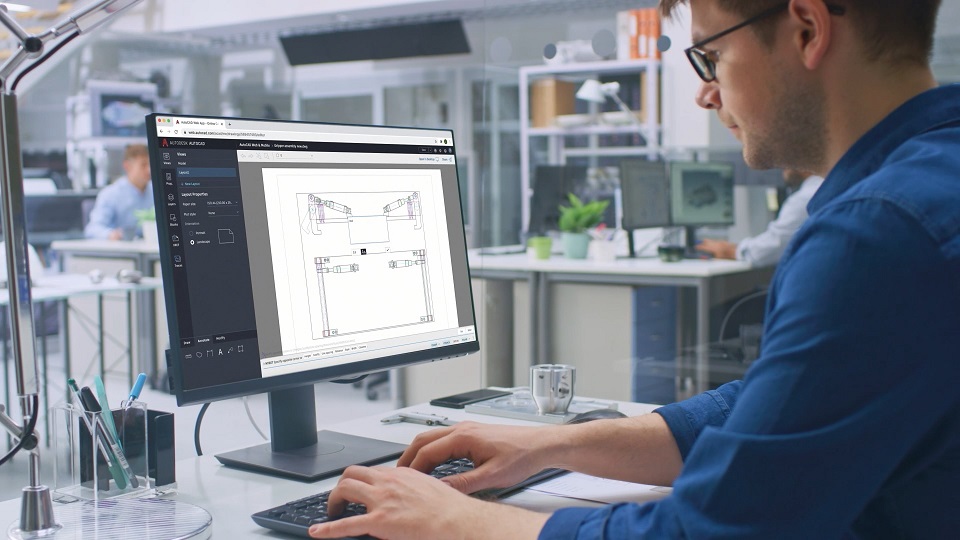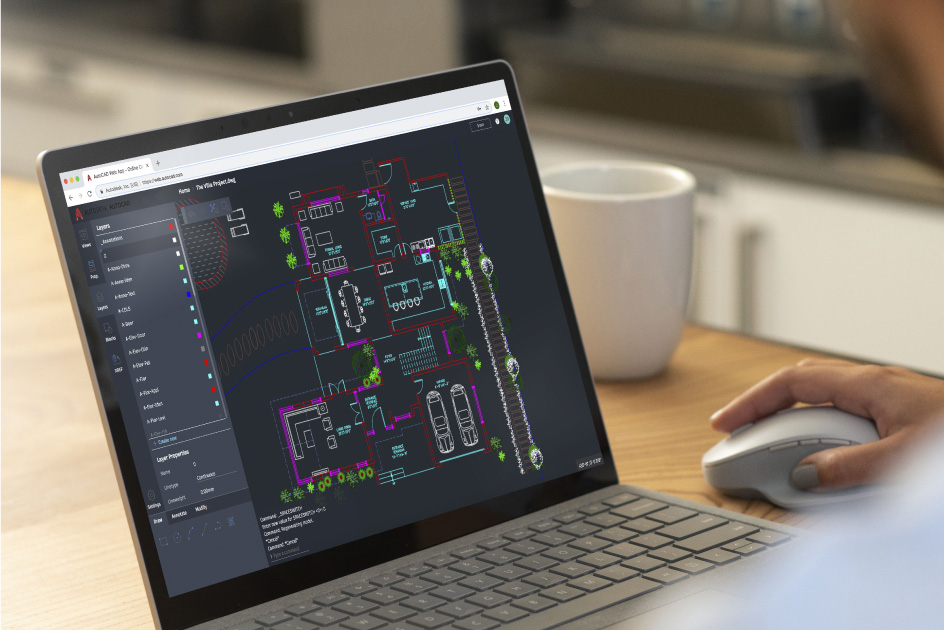How the Architecture toolset saves time through features including:
- Huge library of thousands of predefined building objects such as wall styles, windows, doors, etc.
- Generate elevations and building sections without the need to project lines from the floor plan, saving tedious 2D editing time.
- Automatically creating outlines for rooms that also allow for the automatic creation of ceiling grids.
- Additional sheet set tools that improve productivity and save time on sheet set creation.


 Tiếng Việt
Tiếng Việt