New in BricsCAD® V25 highlights
Explore 60+ features to automate workflows in a user-friendly design space. Boost speed and accuracy using interoperable 2D/3D, BIM, Mechanical, and Civil/Survey toolsets with an all-in-one CAD software.
Easy-to-use and streamlined workflows
BIM – ENHANCED
BIMWALL
Provides smarter behavior between wall connections when modeling.
Civil & Surveying – NEW
Strings
Add control and enhance productivity when creating and editing break lines, importing survey data, and grading.
BIM – ENHANCED
Curve Calculator and Geometry Creator
Define curves based on any combination of curve geometry parameters and graphically pick its placement.
BIM – ENHANCED
TIN surface smoothing
Smooth TIN Surfaces based on user-defined parameters to show existing surface conditions more accurately.
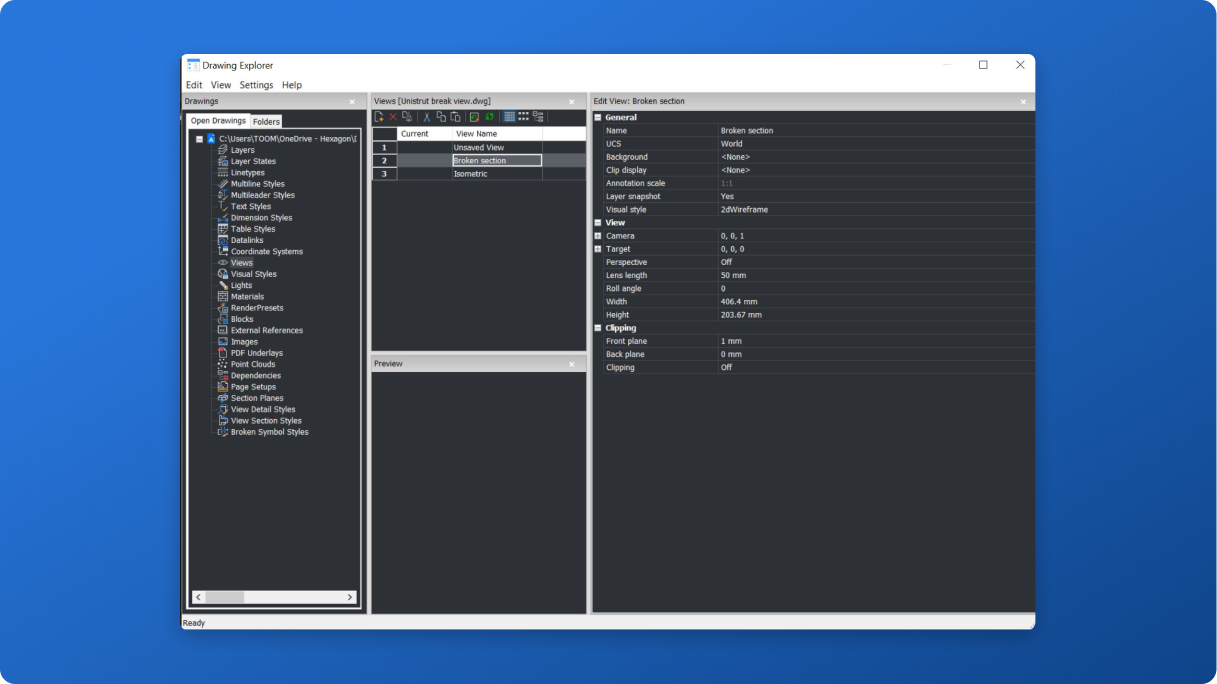
Pro / Lite – ENHANCED
Annotative scales
Now save annotative scales for model space views directly in Drawing Explorer.
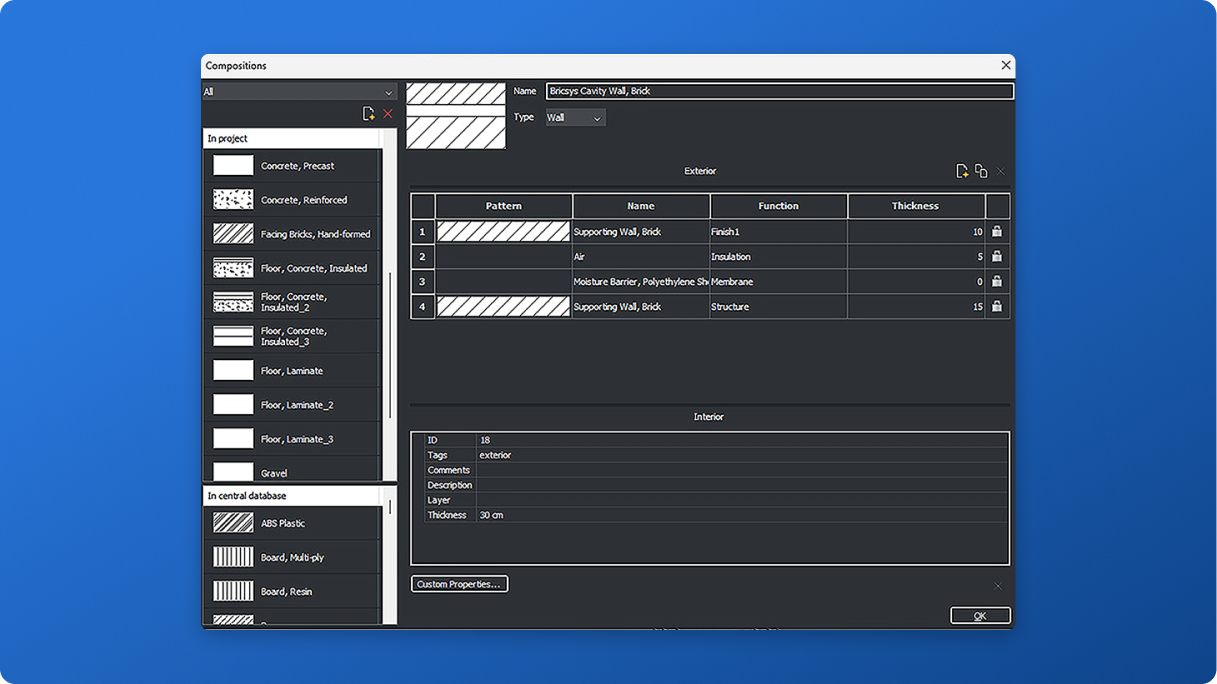
BIM – ENHANCED
BIMATTACHCOMPOSITION
Delivers better persistence-of-wall connections when changing wall thickness or compositions.
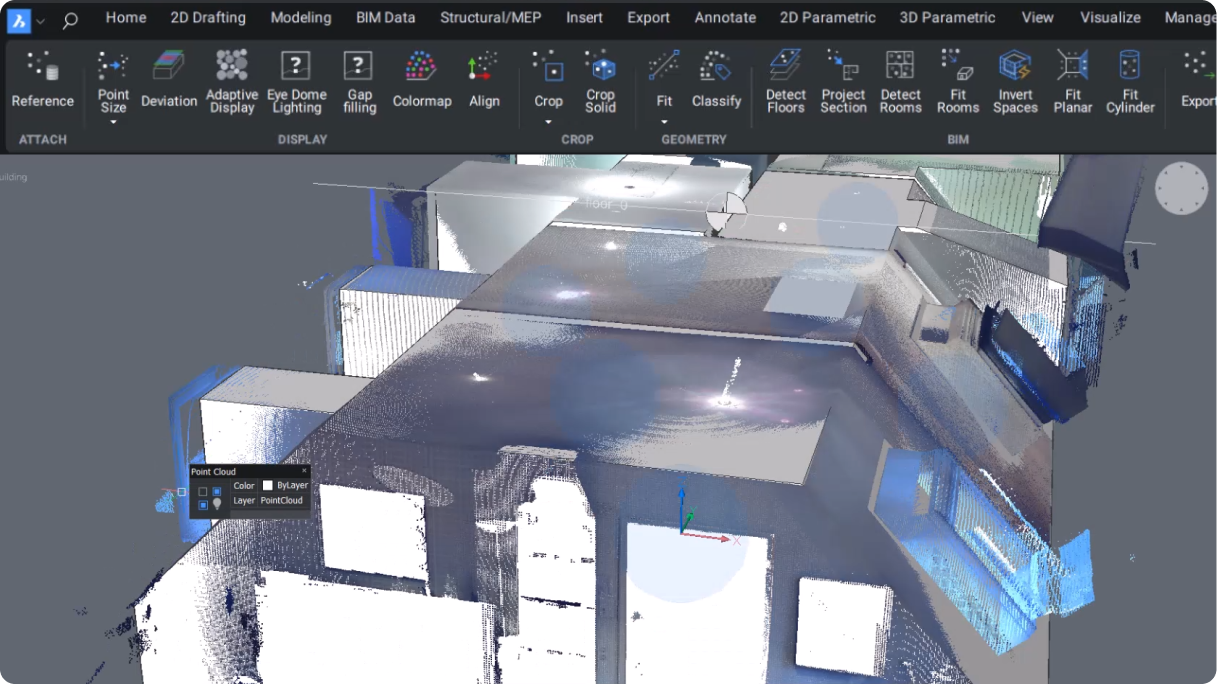
BIM – ENHANCED
BIMINVERTSPACES
Generate 3D floor layouts based on 3D planes more accurately with predictable results.
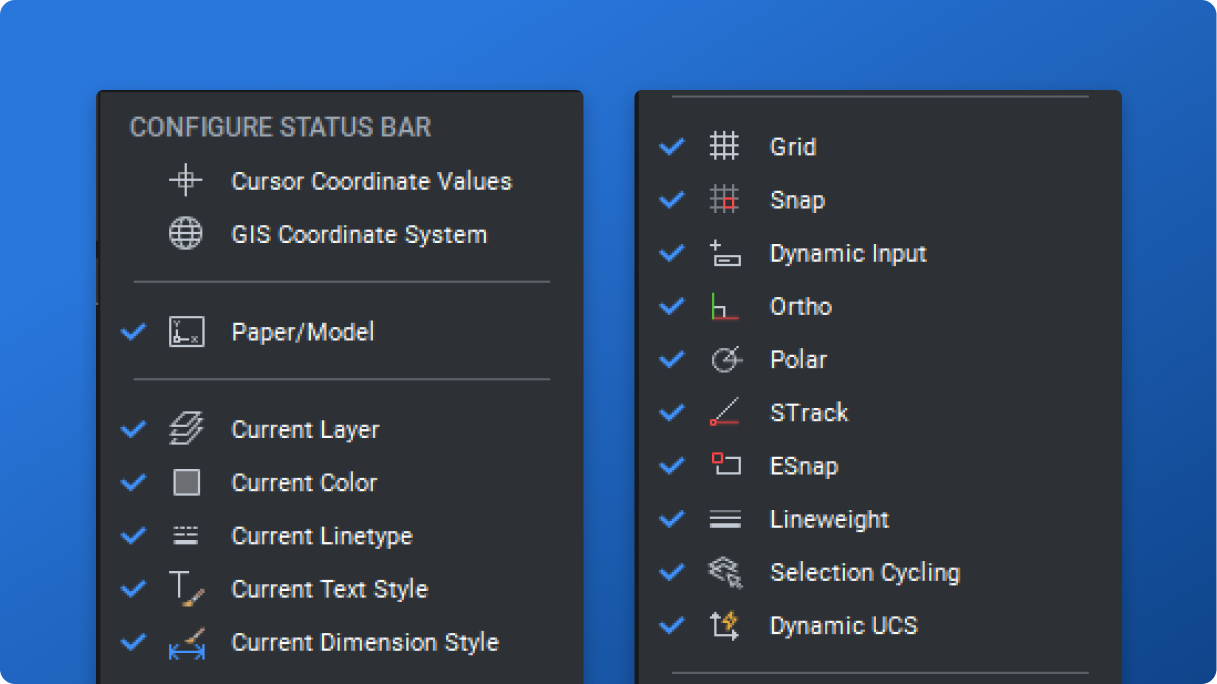
Pro / Lite – ENHANCED
BricsCAD Status Bar
Clear icons and text-based buttons to understand and access functions quickly, speeding up your workflow.
Unique to BricsCAD
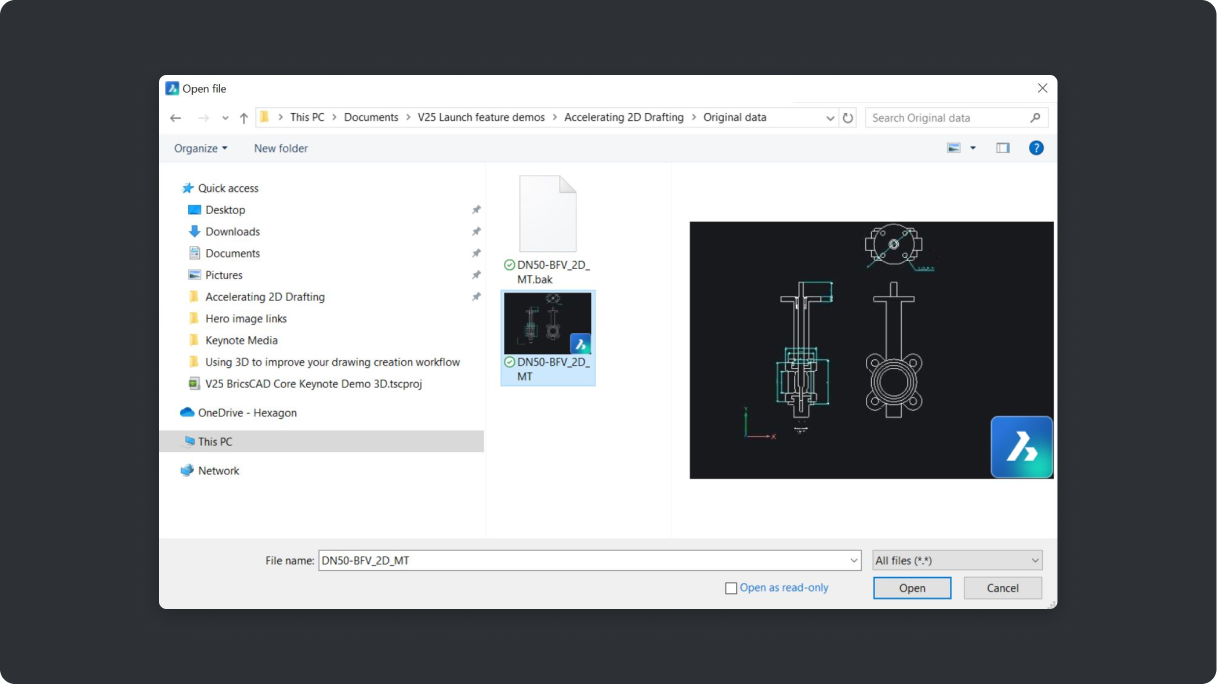
BIM – ENHANCED
File Open dialog
New Open File dialog brings a modern toolset to drawing file management.
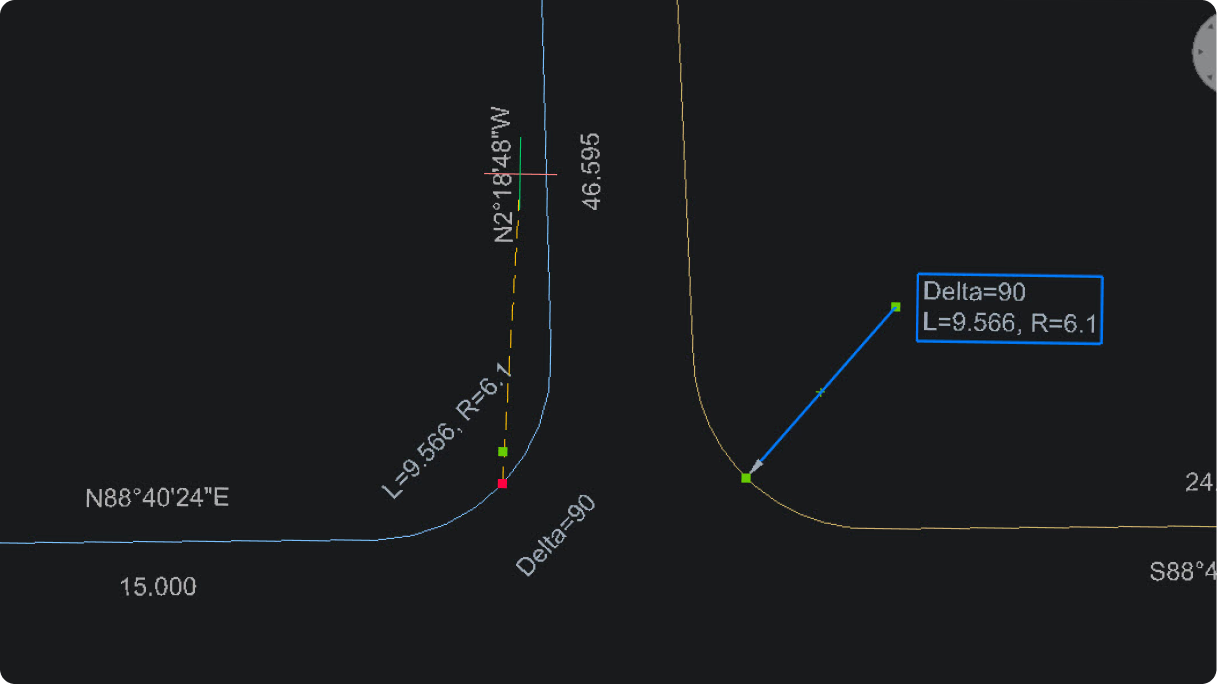
Civil & Surveying – NEW
Line and curve labels
Create smart, dynamic user-defined labels for lines and curves to meet civil and survey standards.
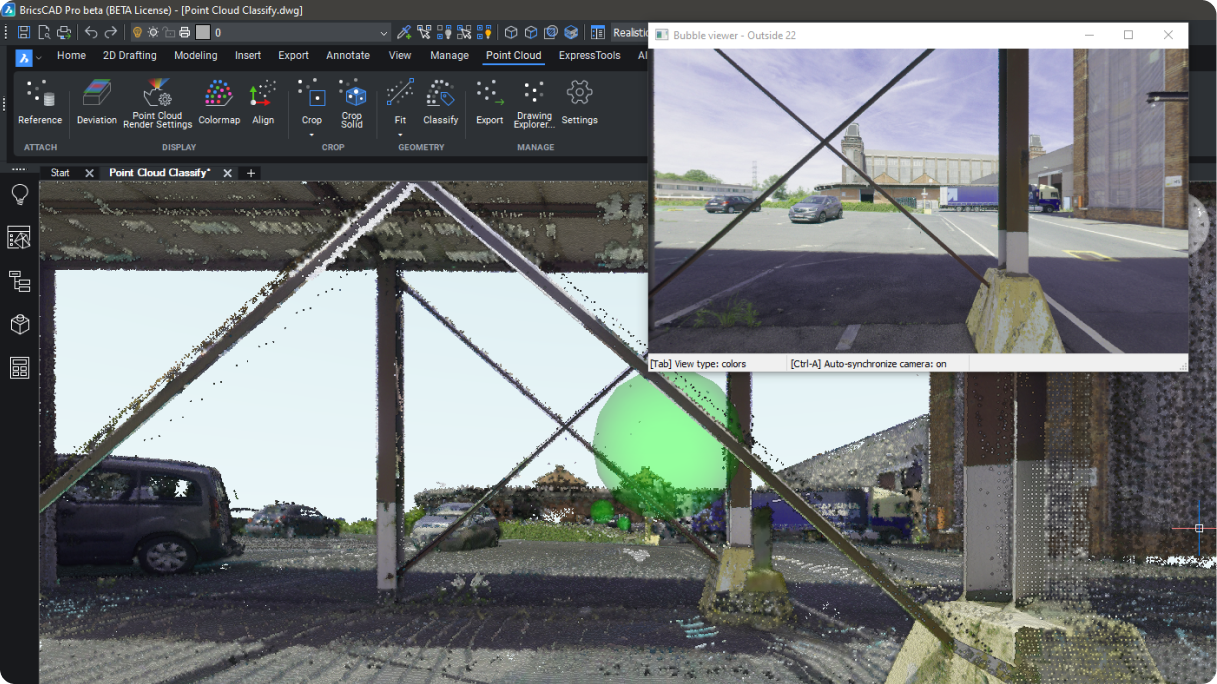
Pro / Lite – NEW
Manual point-cloud classification
Automatic point-cloud classifier augmented with a manual override to supplement or replace classified objects in point clouds.
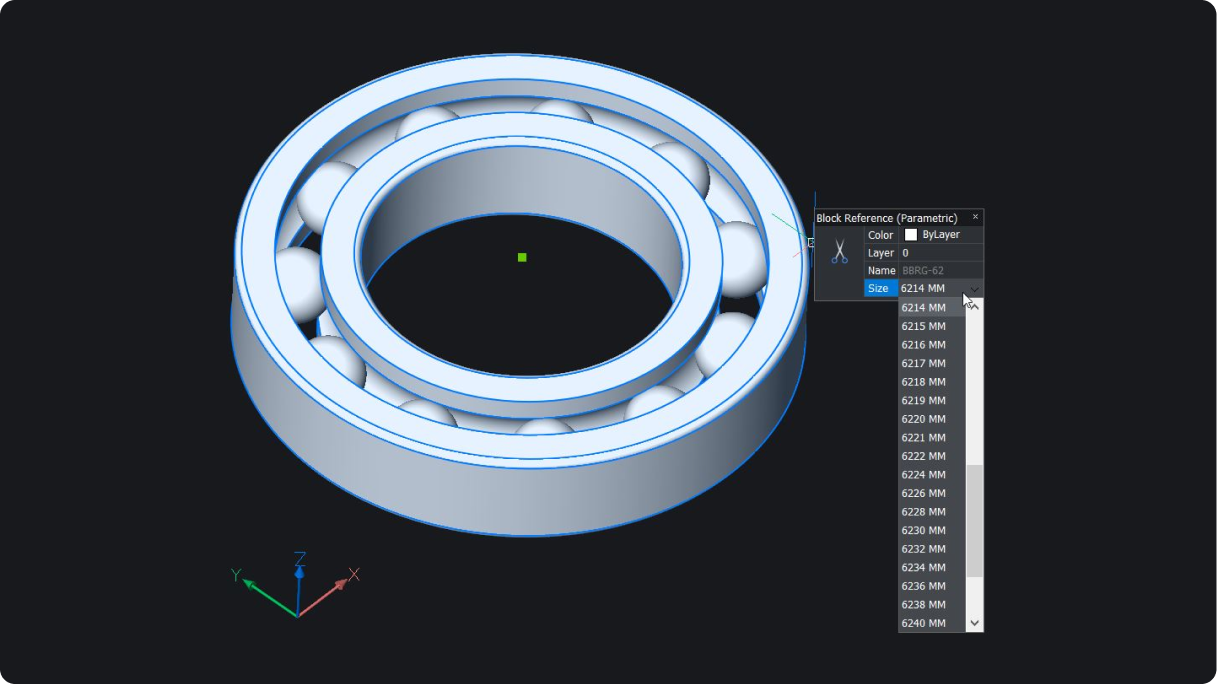
BIM – ENHANCED
Rollover Tips parameters
Rollover Tips allows users to view and change parameters when hovering over a block.
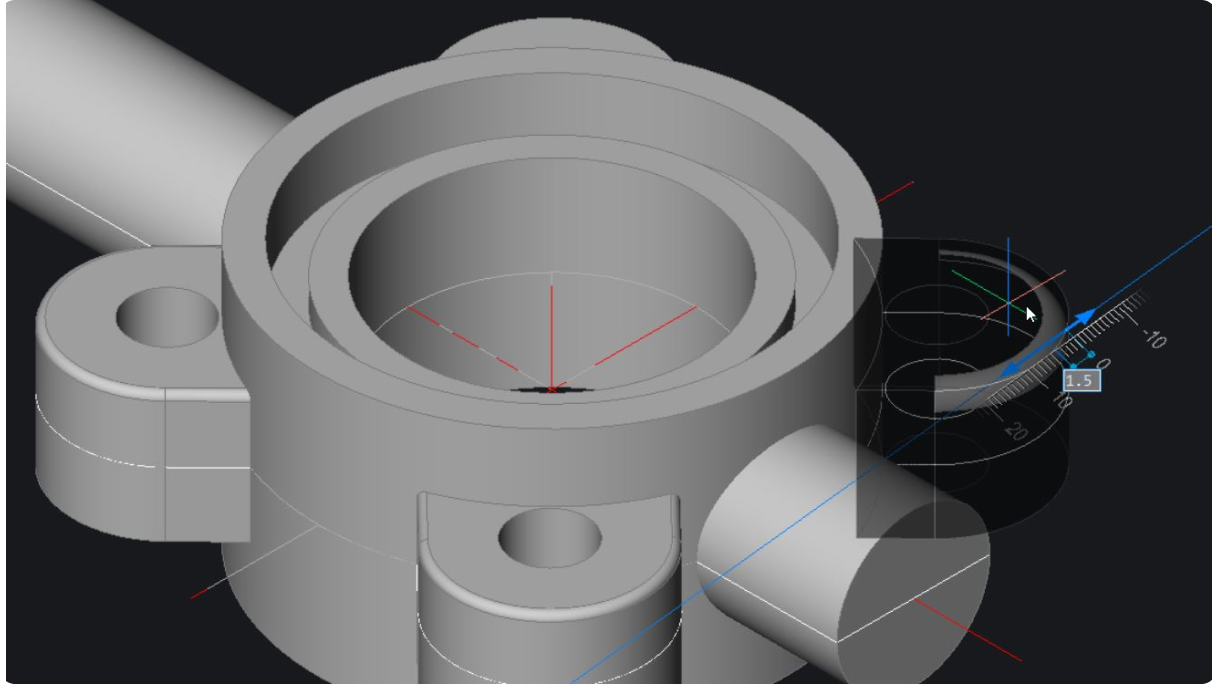
Civil & Surveying – ENHANCED
Sketch Based Modeling features – fillets and chamfers
Added support for fillets and chamfers in Sketch Based Modeling features.
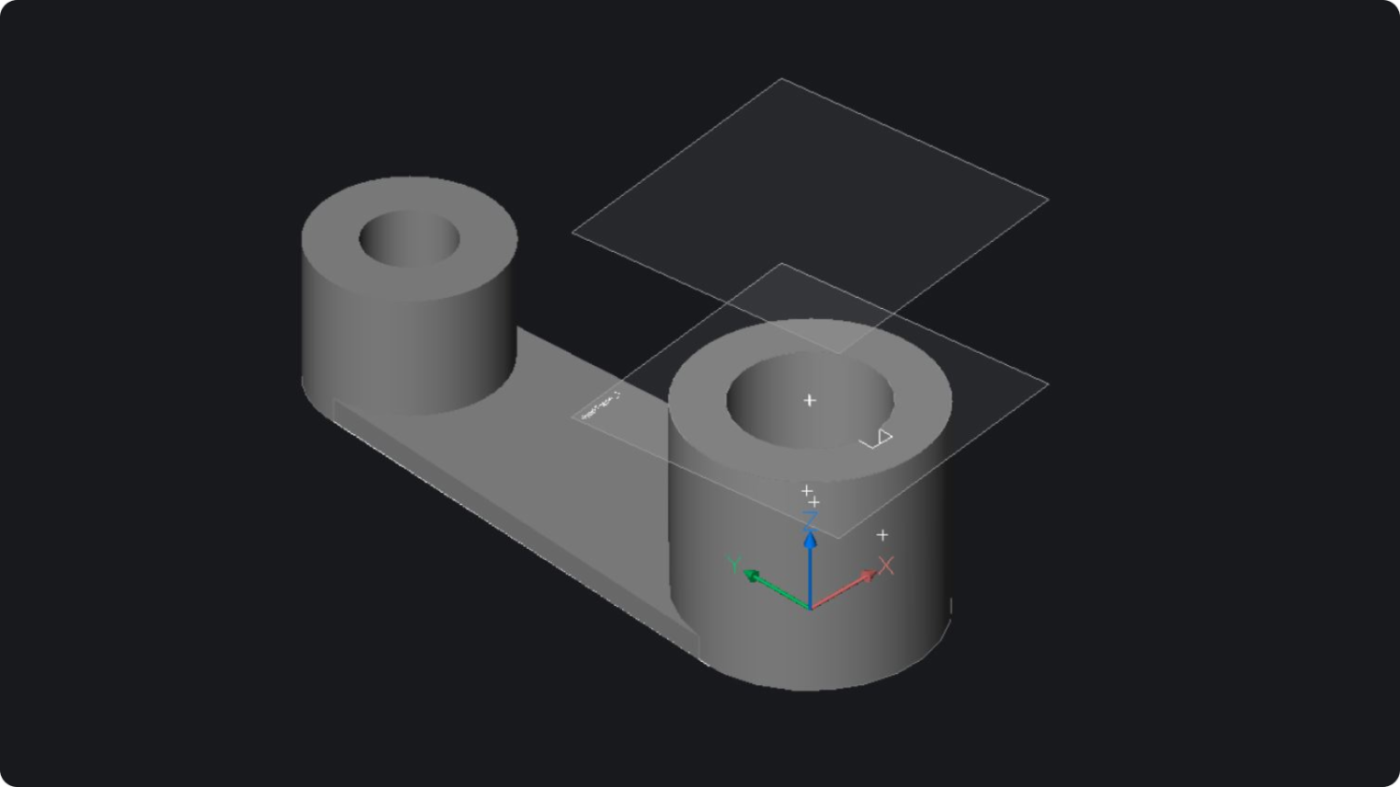
Pro / Lite – NEW
Sketch Based Modeling features – work planes
Visual work planes are now supported for sketch-based modeling workflows.
Design data interoperability
Civil & Surveying – NEW
Survey data exchange: Leica to BricsCAD
Streamline data exchange from Leica Infinity with new tools to optimise survey data workflows.
Mechanical – NEW
BMSEQUENCE panel
Intuitive tools for assembly sequences, streamlining the process of assembly inspection and instruction documents.
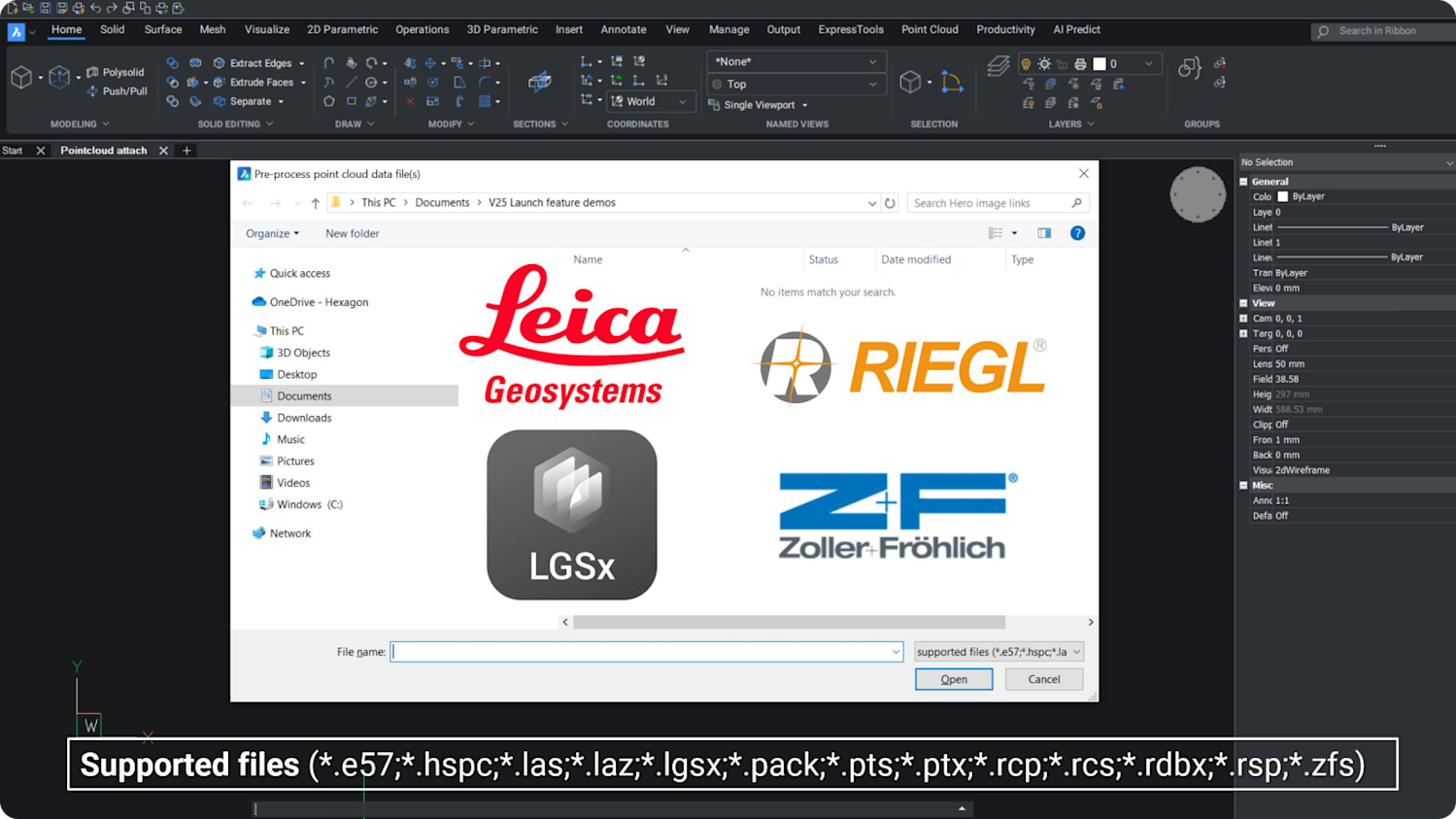
Pro / Lite – NEW
Point cloud formats
Support for importing Riegl, Z+F, and LGSx format.
Unique to BricsCAD
BIM – NEW
Model Federation and Georeferencing – IFC
Set survey, project, and site location data to be used during IFC import and export.
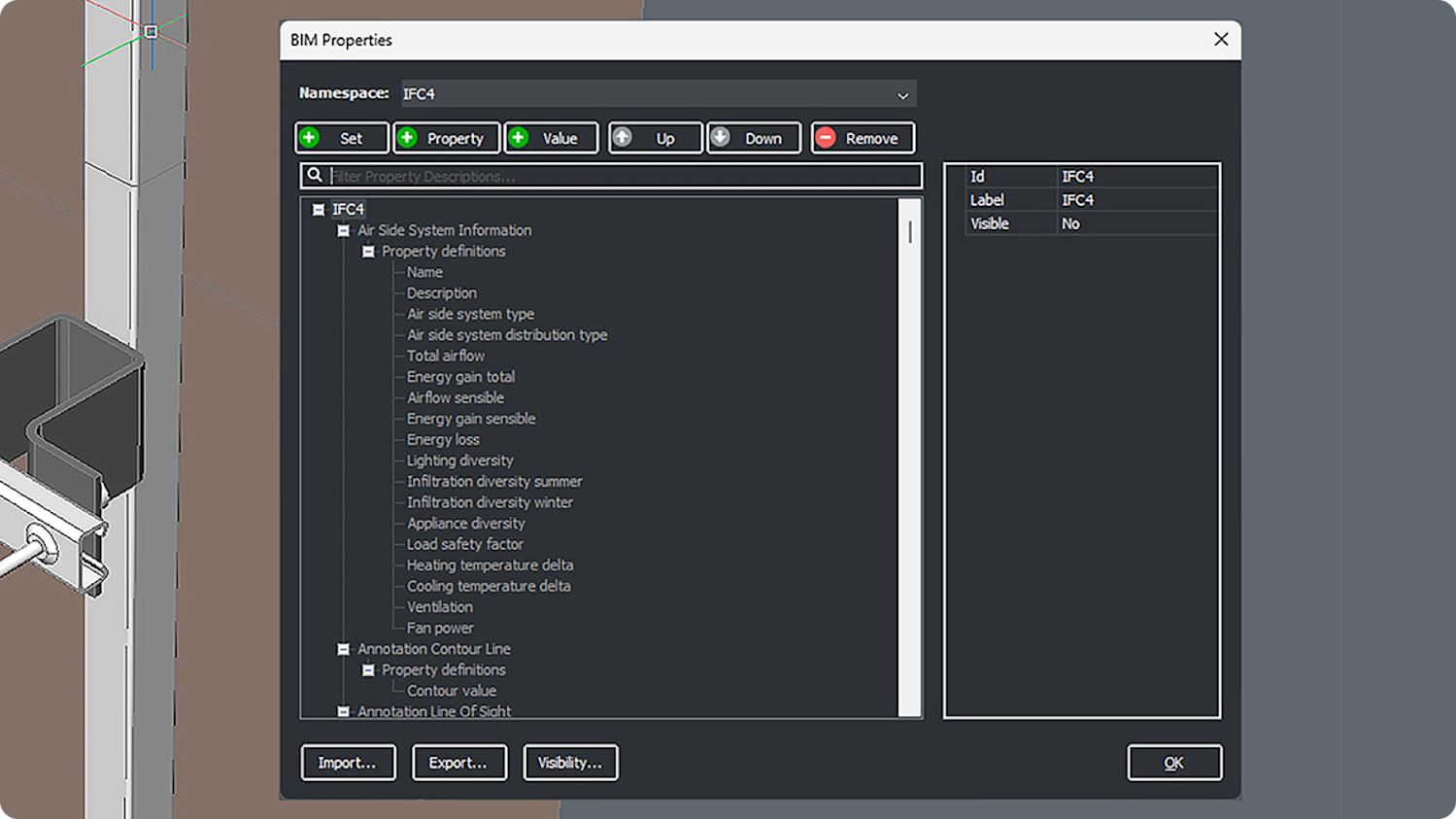
BIM – NEW
BIMPROPERTIES
Import IDS-XML to add property definitions from external sources: BIMQ, BIMids.eu, ILSconfigurator.nl.
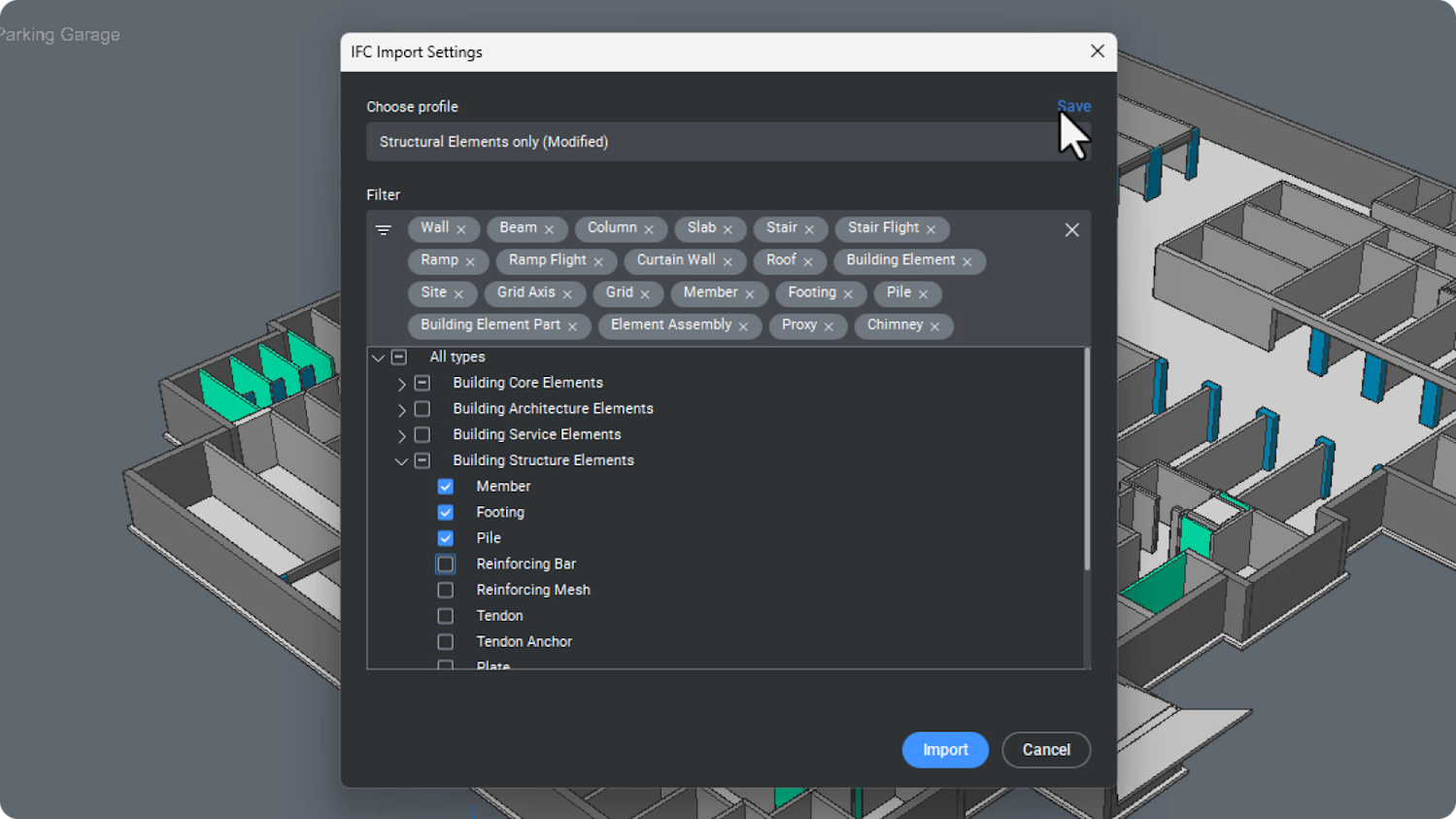
BIM – ENHANCED
IMPORT (IFC)
Save profile settings from the IFC Import Settings dialog box.
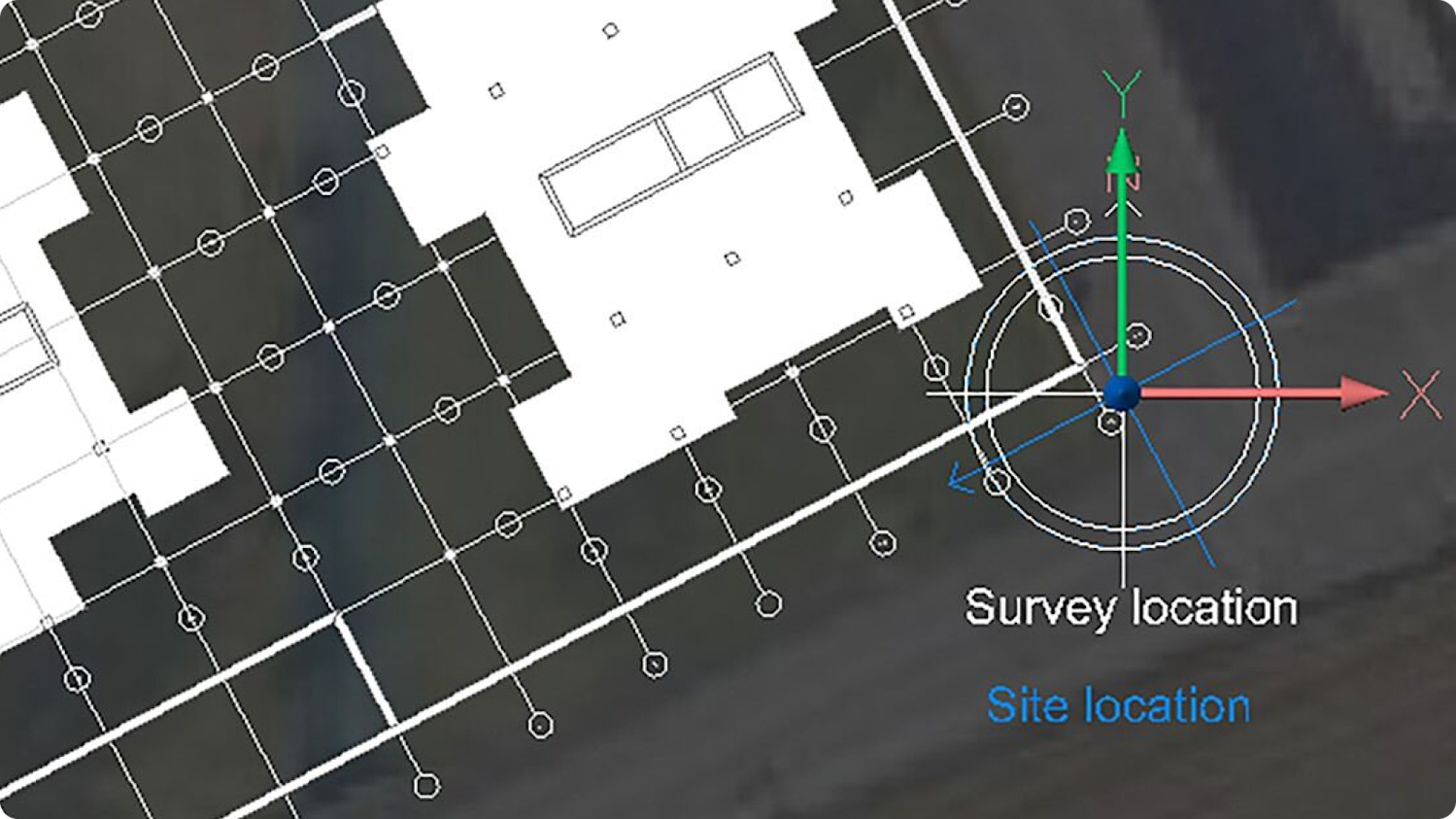
BIM – ENHANCED
IMPORT (WCS)
BricsCAD BIM now stores IFC geo-reference points in the drawing: Global origin, Project origin, and Site origin.
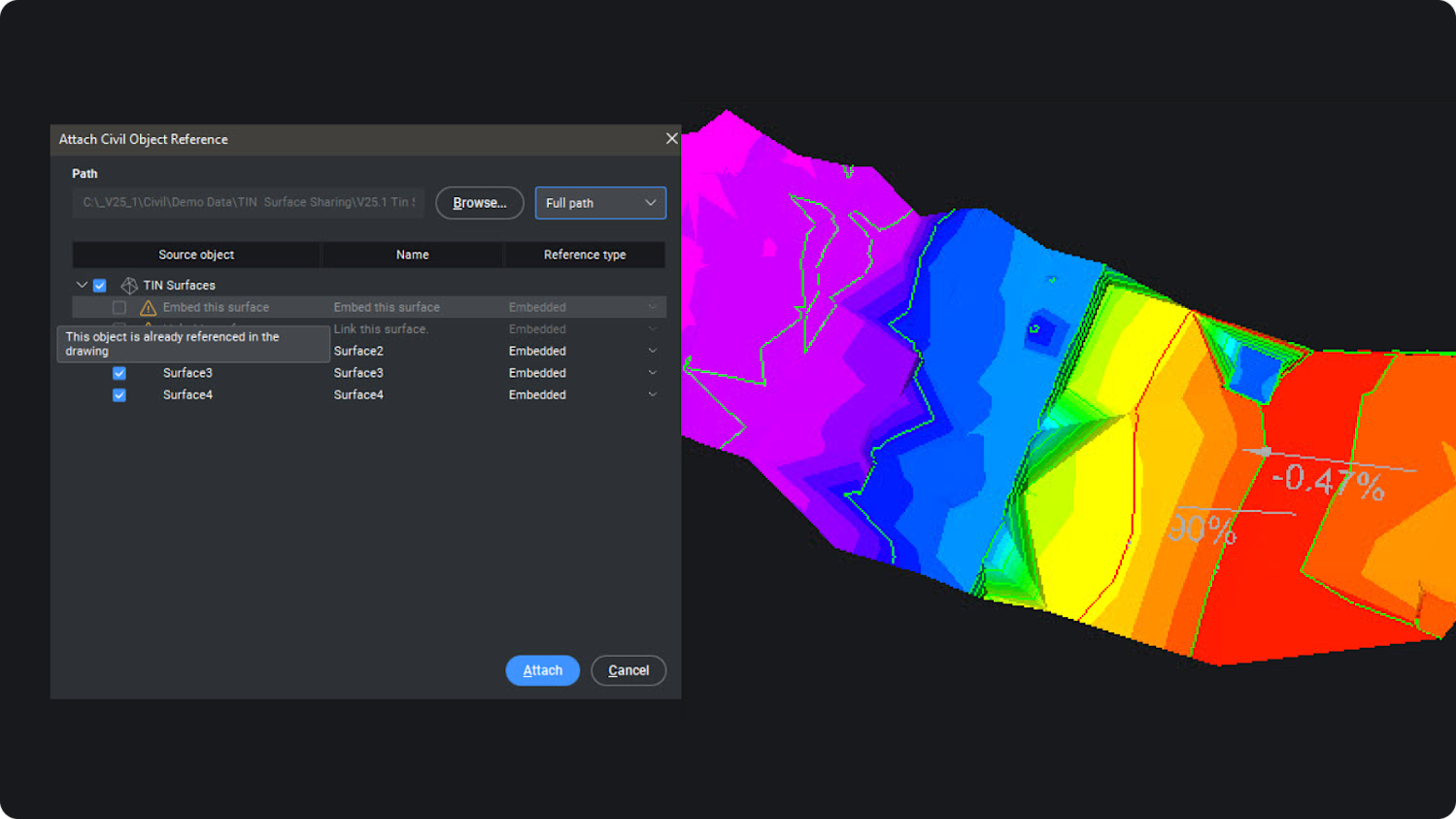
Civil & Surveying – NEW
TIN surface data sharing
Share TIN surfaces dynamically between drawings, reducing file size and unlocking parallel workflows.
Innovative, AI-driven capabilities
Pro / Lite – NEW
Experimental feature mode
Experimental Mode is a sandbox for users to explore and test innovative features under development. The features are not ready for full release but offer a preview of future enhancements.
Unique to BricsCAD
Pro / Lite – ENHANCED
BLOCKIFY
BLOCKIFY workflow is completely updated to include support for the Parametric Block features.
Unique to BricsCAD
Mechanical – NEW
CAEANALYZE2D
Experimental feature to integrate 2D Finite Element Analysis into BricsCAD Mechanical.
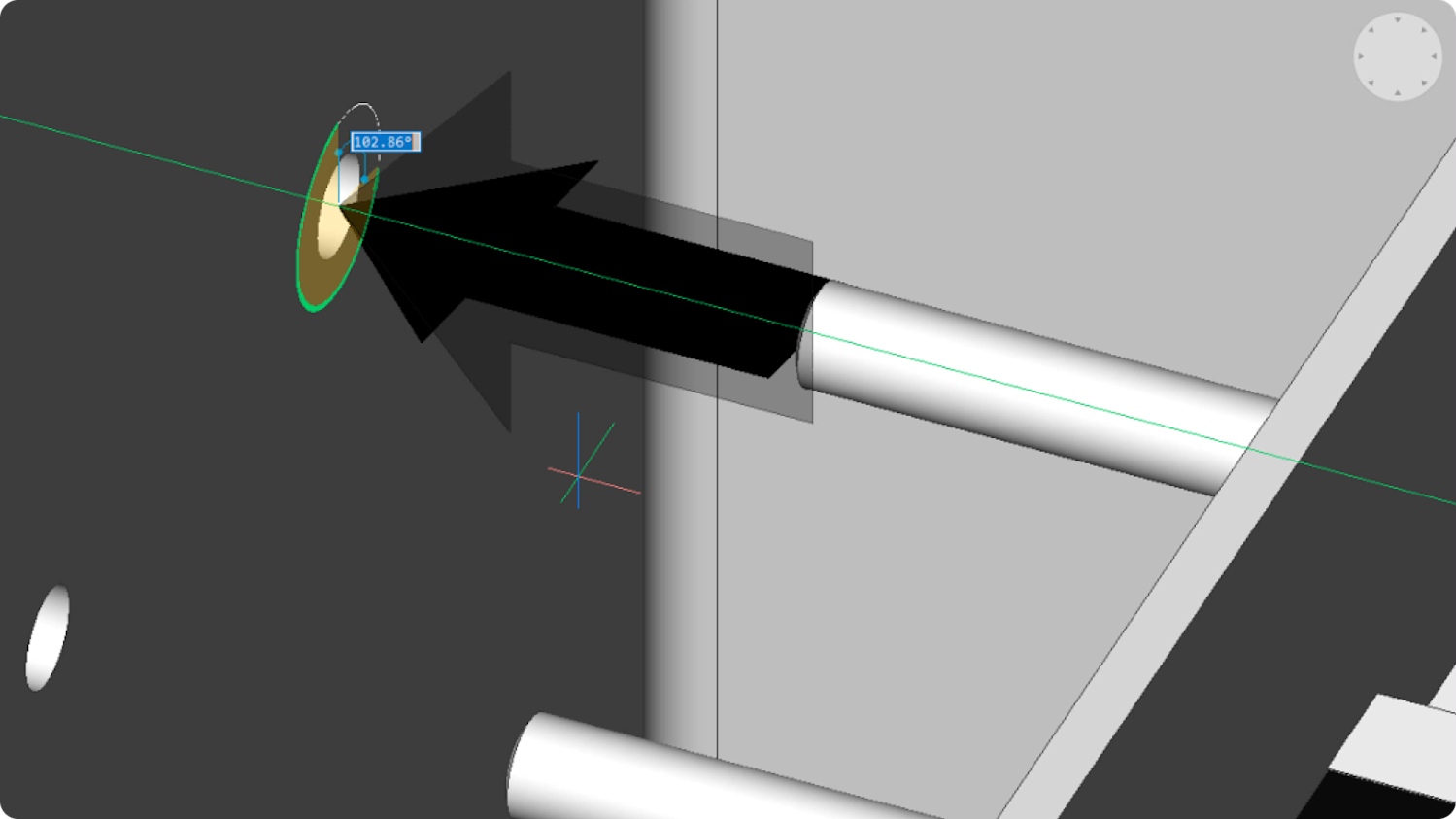
Mechanical – NEW
BMARROW
BMARROW allows you to place annotation arrows in assembly instructions.
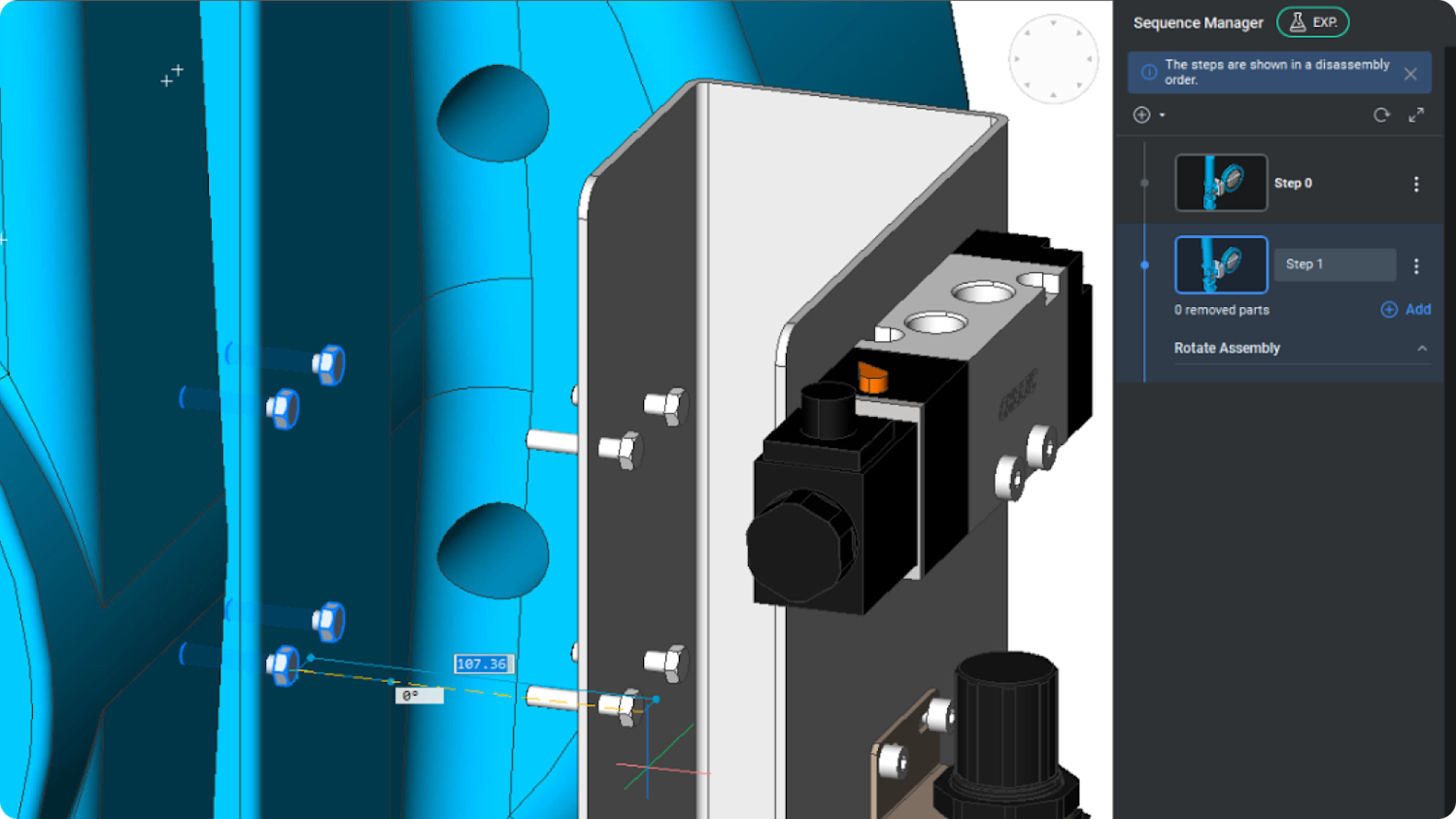
Mechanical – ENHANCED
BMSEQUENCE
BMSEQUENCE allows mechanical assembly designers to manually create assembly sequences quickly.
High-performance Professional CAD
Pro / Lite – ENHANCED
VIEWBASE drawing views
Enabled background generation of drawing views for interaction as views are generated.
Pro / Lite – ENHANCED
FLATSHOT
Overall performance of FLATSHOT improved by 16-18x.
Pro / Lite – ENHANCED
Point cloud rendering modes
Now supports doll house rendering, eye dome lighting, and gap filling, with new panel controls.
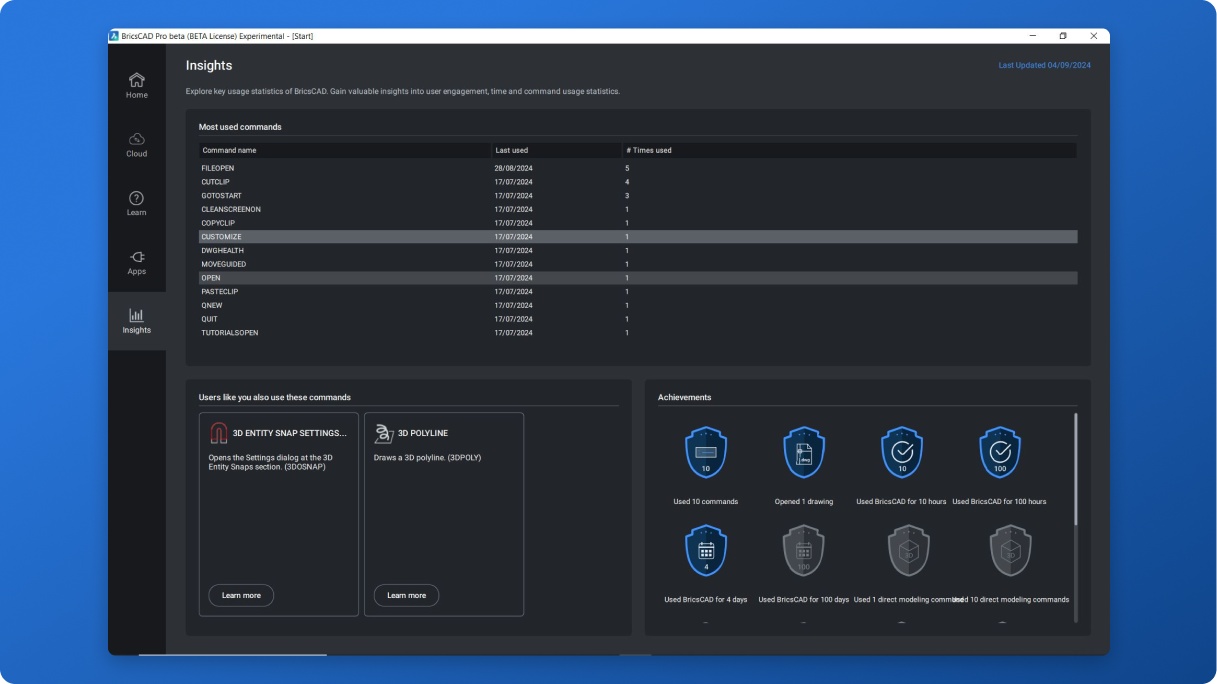
Pro / Lite – NEW
In-product usage data and insights
The ‘Insights’ tab gives a comprehensive overview of the most-used commands, with suggestions tailored to workflow.
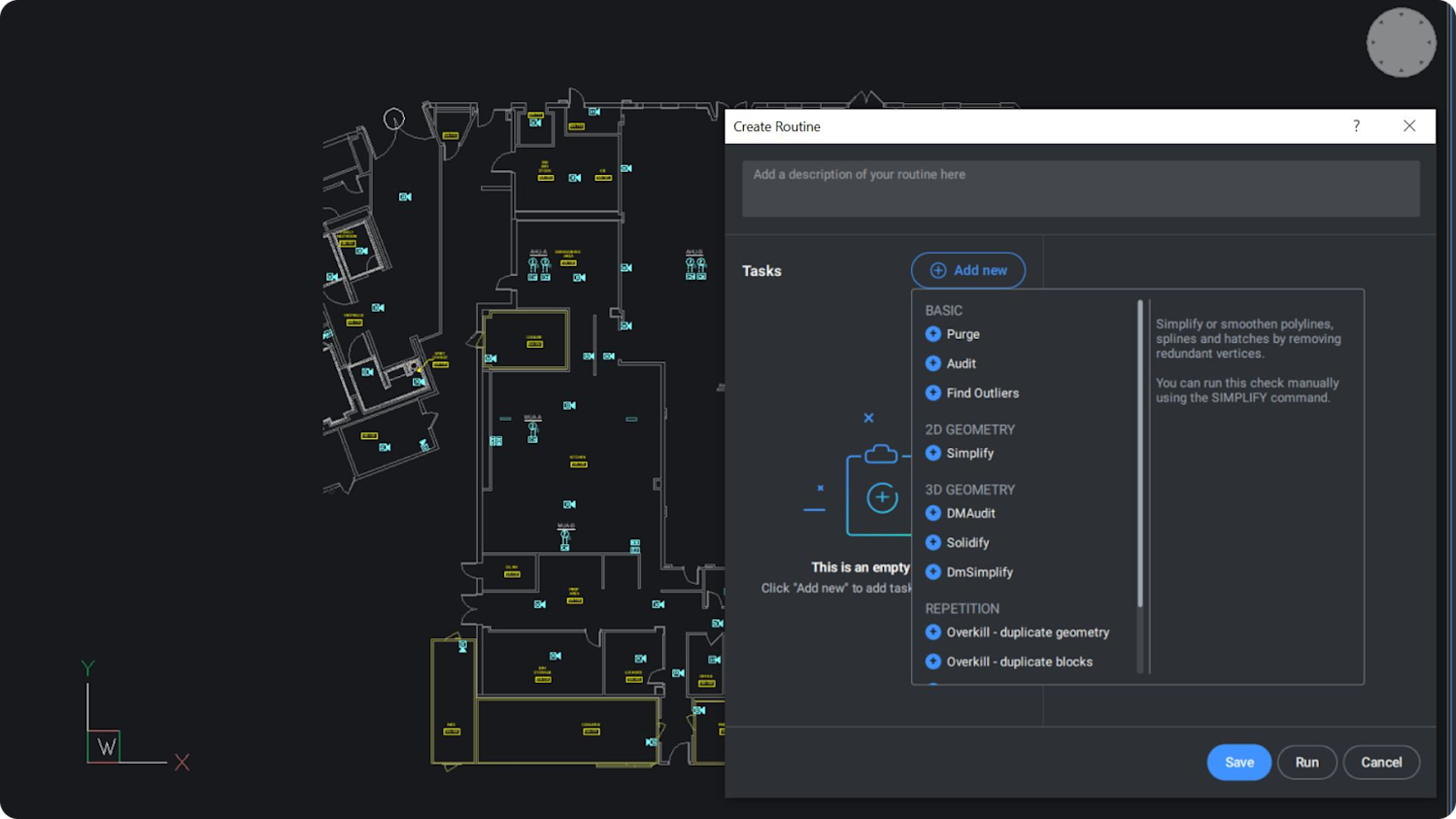
Pro / Lite – ENHANCED
Large drawing clean-up workflow
Unique clean-up workflow in the DWGHEALTH system to help maintain superior performance in large drawings.
Unique to BricsCAD
Compare BricsCAD product levels
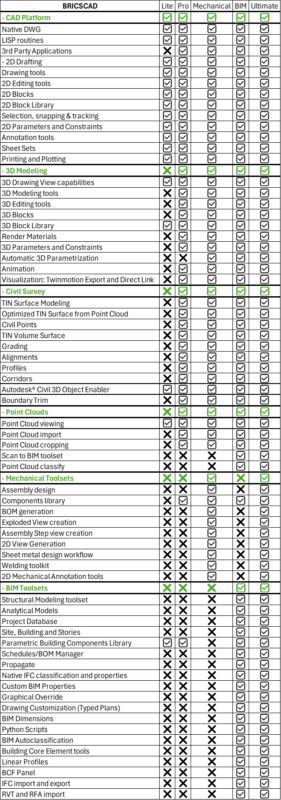


 Tiếng Việt
Tiếng Việt