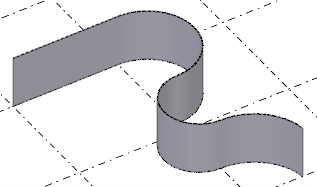
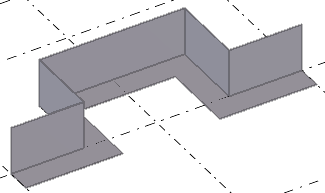
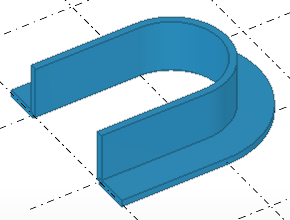

Create a lofted plates or a lofted slabs by using Construction Polycurves
Easy creation of curved shapes: improvements in lofted plates and lofted slabs on the construction polycurve toolbar.
- To create a lofted plate, click Steel > Plate > Create lofted plate.
- To create a lofted slab, click Concrete > Slab > Create lofted slab.
Use two Construction Polycurves to create Lofted Part:
- Select the first construction polycurve.
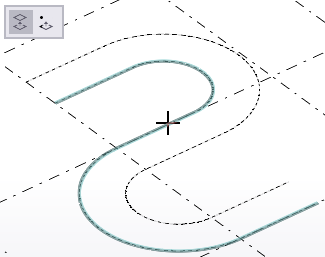
- Select the second construction polycurve.
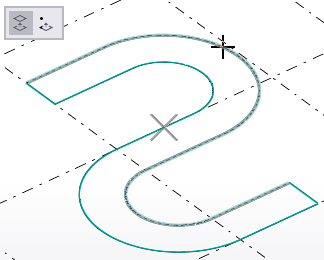
- Tekla Structures creates the lofted part between the selected construction polycurves.
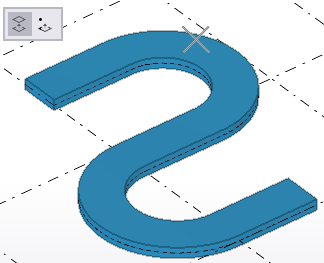
Use one construction polycurve and a point to create the lofted part:
- Select the construction polycurve.
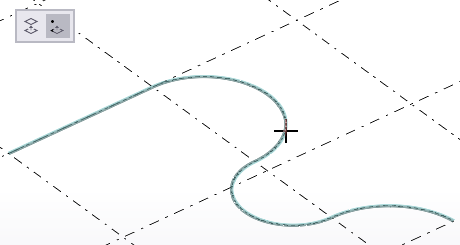
- Pick a point.
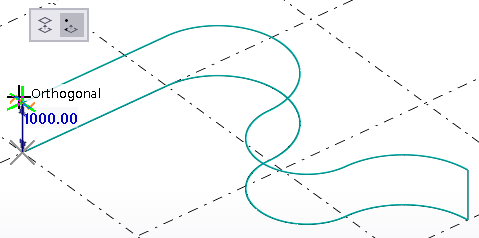
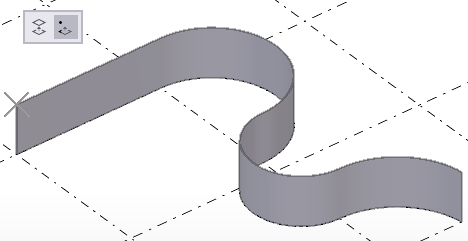
Unfold lofted plates
You can now unfold lofted plates in single-part drawings.
The unfolding works for lofted plates which have been created from single geometry to single geometry, and for tangential polycurve lofted plates.
Examples of unfolded lofted plates created from single geometry to single geometry:
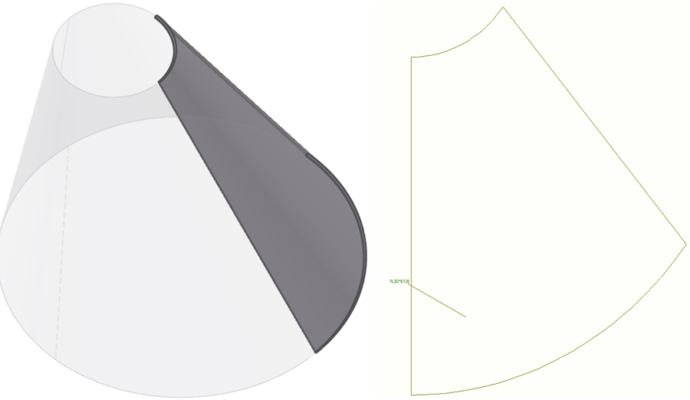
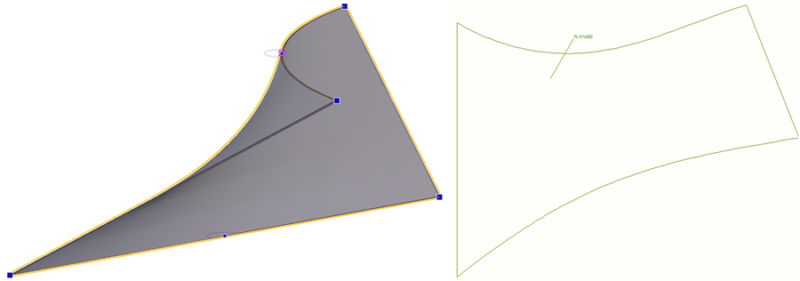
Examples of tangential polycurve unfolded lofted plates:
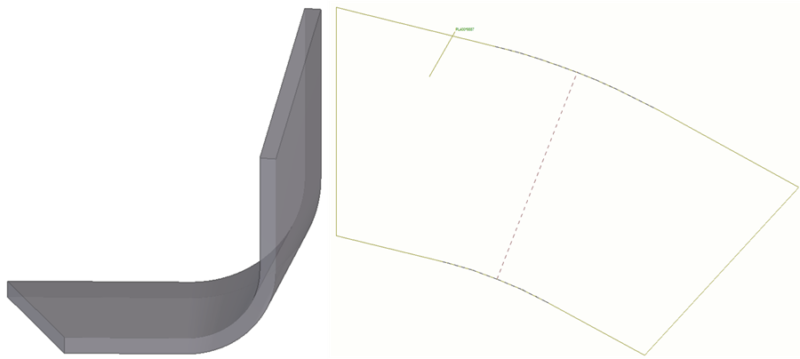
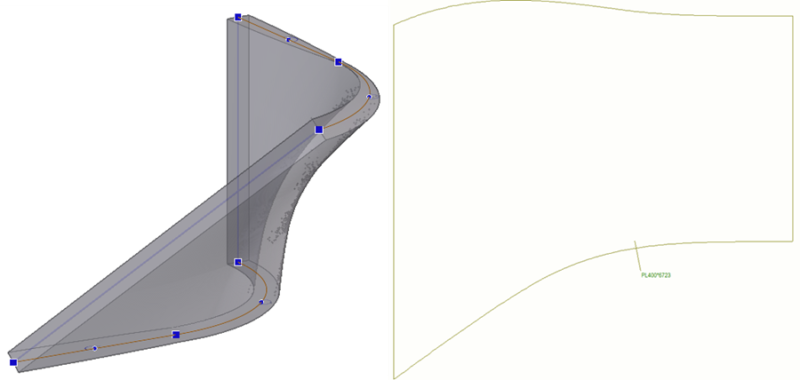
Source: Tekla


 Tiếng Việt
Tiếng Việt