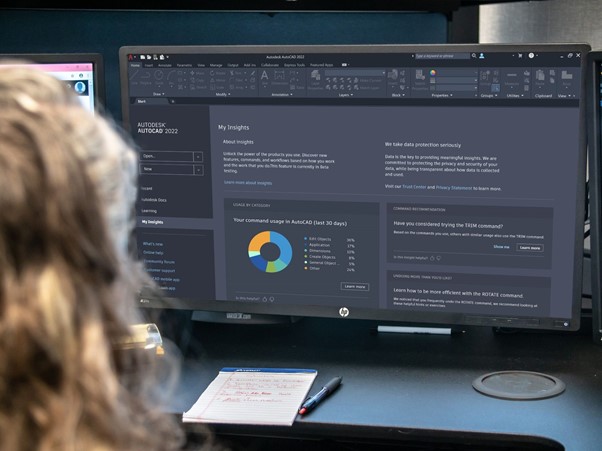
Launching today with AutoCAD 2022.1, you get access to My Insights in AutoCAD. My Insights strengthens the partnership between technology and designers to drive better outcomes, faster. It is an advisory engine that utilizes your individual product usage data to deliver personalized insights with the goal of helping you speed up work and become more proficient with AutoCAD.
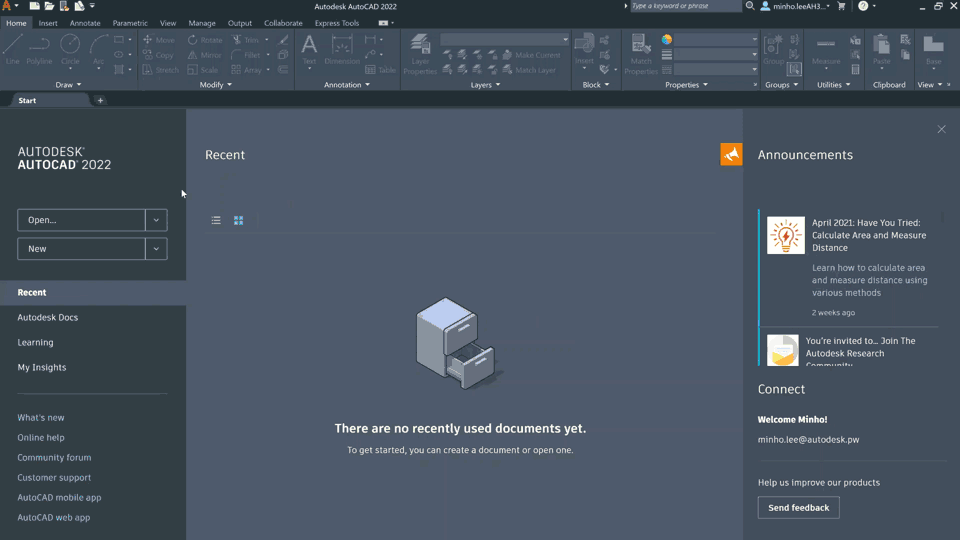
For the first time ever, these insights are available in the AutoCAD Start tab, so you can conveniently pick up new tips when designing and drafting.
AutoCAD Drives CAD Forward with Advanced Technology
With customers at the center, we wanted to take advantage of advanced technology to help streamline your workflows. Think of the effort you can save if you reduce your keystrokes by 10% simply by learning a new way of doing something in AutoCAD.
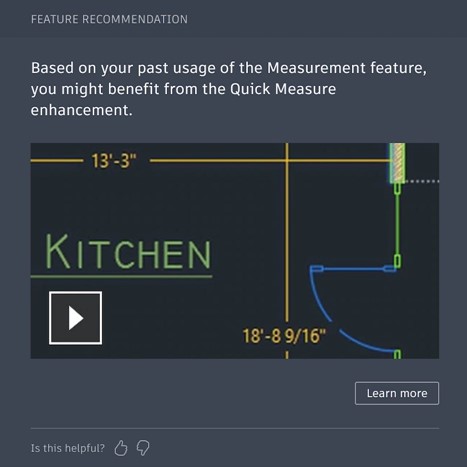
My Insights is built with technology that understands the intention of an AutoCAD user through keystrokes and command history. Using the latest serverless technology, data science, and machine learning, My Insights sifts through data to make these determinations.
It is a frictionless guide while you work, providing valuable information to experienced users at the right time and in the right context. Learn about what data is being collected here.
My Insights was piloted in February and customers are already raving about how useful the insights are. They’ve unlocked new ways of working, even for experienced AutoCAD users.
Get Started with My Insights
Sau khi cài đặt AAfter installing AutoCAD 2022.1, you can find your insights by going to the Start tab in AutoCAD. In the left menu bar, click on My Insights. You will then see a dashboard with your available insights. Check here regularly as new insights are generated.
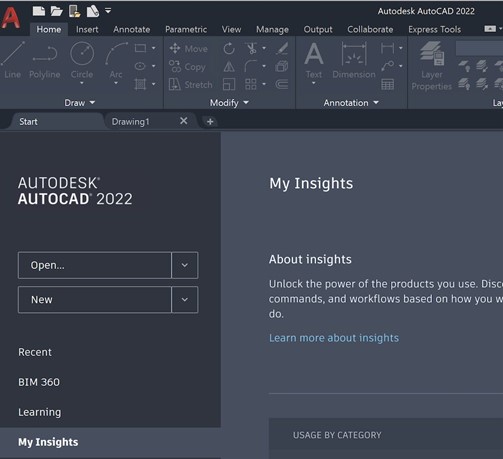
Source: Autodesk Blog
For more information, please contact us!
Technical Support: Mr. Vu – (+84) 035.3376.707 | vu.tran@konia-group.com
Customer Service:
Vietnam
- Ms. Thuy – (+84) 98.2513.250 | thuy.duong@konia-group.com
- Ms. Nhan – (+84) 38.342.8720 | nhan.pham@konia-group.com
- Cambodia
- Ms. Seka – 855 87 598 499 | seka@konia-group.com


 Tiếng Việt
Tiếng Việt