Product description
V-Ray for SketchUp is an integral rendering solution for SketchUp, enabling designers to experience their designs in real-time as they model and take them to photorealism without leaving SketchUp. Preferred by many 3D artists, it is used by 95% of the top AEC firms worldwide and in countless films.
With V-Ray Vision users can visualize their designs in real-time while working in SketchUp. Users can explore their project and will see any design changes instantaneously, making Vision the perfect tool for rapid experimentation. Approvals will also be sped up significantly as users are now able to export images and 360-degree panoramas, as well as real-time animations quickly and easily.
Unlike competing products, V-Ray can scale scenes from real-time to photoreal quality. WIth physically accurate lighting, materials and cameras, users can make renders as real as can be. Beginners can take advantage of presets to achieve impressive results quickly, while professionals can expose advanced controls for full creative control. V-Ray’s new post-processing capabilities also give users the ability to polish final renders without the need for third-party image-editing applications.
The Chaos Cosmos 3D content library includes render-ready entourage from the essential categories: trees, people, vehicles, furniture, accessories, lighting and HDRI skies. With them, users can quickly and easily setup context for exteriors or decorate interiors. Cosmos assets are smart and adapt to any viewport users choose to work in to deliver exceptional results.
Built to handle the toughest scenes, V-Ray’s Academy Award-winning technology is the perfect tool for SketchUp users to take their designs to the next level.
What it’s used for

Architecture

Product design

Woodwork/ Furniture design

Interior design

Retail design
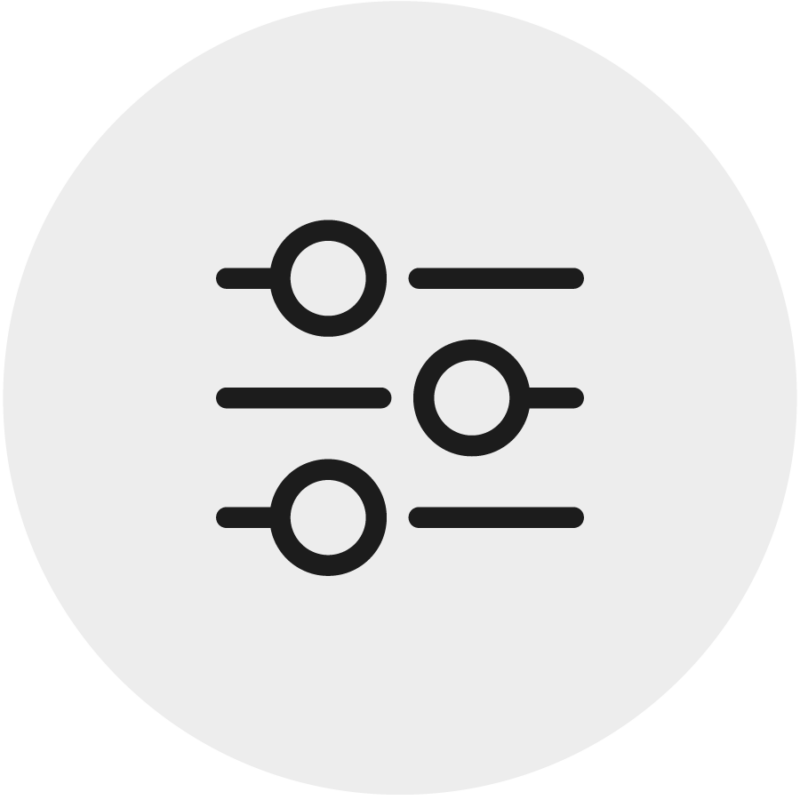
Graphic design
Key benefits
![]() Bringing designs to life — V-Ray for SketchUp offers a complete spectrum of visualization with varying degrees of realism. From instant real-time to pixel-perfect photorealism, V-Ray for SketchUp lets users visualize their models in every way.
Bringing designs to life — V-Ray for SketchUp offers a complete spectrum of visualization with varying degrees of realism. From instant real-time to pixel-perfect photorealism, V-Ray for SketchUp lets users visualize their models in every way.
![]() Real-time visualization — With V-Ray Vision, users can visualize their designs in real-time while working in SketchUp. They can move around the model, apply materials, set up lights and cameras—all in a live real-time view. Artists can iterate designs faster and communicate the vision behind their project with peers or clients. And when they need photo-quality renders, V-Ray is ready to go.
Real-time visualization — With V-Ray Vision, users can visualize their designs in real-time while working in SketchUp. They can move around the model, apply materials, set up lights and cameras—all in a live real-time view. Artists can iterate designs faster and communicate the vision behind their project with peers or clients. And when they need photo-quality renders, V-Ray is ready to go.
![]() Photoreal rendering — With true-to-life lights, cameras, and materials, rendering with V-Ray is as real as it gets. For any project, users can see exactly how it will look. It’s as close as it comes to the real thing before it’s built.
Photoreal rendering — With true-to-life lights, cameras, and materials, rendering with V-Ray is as real as it gets. For any project, users can see exactly how it will look. It’s as close as it comes to the real thing before it’s built.
![]() High-quality 3D content — Our curated render-ready Chaos Cosmos library features assets that are usable across multiple Chaos products and renderers. Cosmos includes trees, people, vehicles, furniture, accessories and more, making it the perfect tool for users to effortlessly build context for their interior and exterior scenes
High-quality 3D content — Our curated render-ready Chaos Cosmos library features assets that are usable across multiple Chaos products and renderers. Cosmos includes trees, people, vehicles, furniture, accessories and more, making it the perfect tool for users to effortlessly build context for their interior and exterior scenes
 Tools beyond rendering — V-Ray 5 lets users do more in their renderer than ever before. They can adjust light in their scenes after they have finished rendering. And go beyond rendering as they finetune and finish images without needing a separate app.
Tools beyond rendering — V-Ray 5 lets users do more in their renderer than ever before. They can adjust light in their scenes after they have finished rendering. And go beyond rendering as they finetune and finish images without needing a separate app.
![]() Easy to get started — V-Ray comes with hundreds of ready-to-render materials and tools like the Light Gen that automatically generates lighting for the user’s scene, making it easy for users to visualize their designs and communicate them effectively.
Easy to get started — V-Ray comes with hundreds of ready-to-render materials and tools like the Light Gen that automatically generates lighting for the user’s scene, making it easy for users to visualize their designs and communicate them effectively.
![]() Handles the toughest scenes — V-Ray is built to handle the biggest projects and scenes with massive geometry and thousands of lights. Users can render anything and everything with V-Ray.
Handles the toughest scenes — V-Ray is built to handle the biggest projects and scenes with massive geometry and thousands of lights. Users can render anything and everything with V-Ray.
![]() Using existing V-Ray work — Users can leverage V-Ray work done in other 3D tools like 3ds Max, Rhino or SketchUp for render-ready assets and reusable materials. And there is V-Ray’s vast community and resources to guide them through their experience.
Using existing V-Ray work — Users can leverage V-Ray work done in other 3D tools like 3ds Max, Rhino or SketchUp for render-ready assets and reusable materials. And there is V-Ray’s vast community and resources to guide them through their experience.
Interoperability with other V-Ray tools
▪ Works seamlessly with V-Ray for Max, V-Ray for Rhino and V-Ray for Revit.
▪ Supports Chaos Cosmos, enabling the usage of high-quality assets in the Chaos ecosystem without the need for conversion.
▪ Supports VRscans which allows for the most physically accurate materials to be used.
▪ Supports many tools and provides optimized support for numerous third-party plugins.
▪ Chaos Cloud gives one-click access to cloud rendering directly from V-Ray’s UI.
Features list
Rendering
V-Ray Vision provides real-time rendering of users models. V-Ray’s powerful CPU and GPU rendering is built to handle the toughest projects and demands of high-end production.
▪ V-Ray Vision, CPU rendering, GPU rendering, Chaos Cosmos, Denoising, Interactive rendering
User interface
V-Ray is part of SketchUp, providing a structured asset management system and easy access to all controls and tools.
▪ Asset Editor, File Manager, Asset Preview, Frame Buffer
Lighting and illumination
V-Ray helps users create the highest quality renders possible. It analyzes a design according to its actual lighting and the true reflections and refractions of its materials. Users can choose from a variety of lighting tools.
▪ Light Gen tool, Adaptive lights, Lighting Analysis tools, Accurate lights, Global Illumination
Cameras and optical effects
V-Ray supports any commonly used camera type options. V-Ray also has additional advanced controls for camera effects.
▪ Lens effects, Point & Shoot camera, Photorealistic cameras, VR
Materials
V-Ray supports a versatile selection of materials to achieve different looks — from simulating simple surface properties like plastics and metals to complex uses such as translucent objects, subsurface materials like skin and light-emitting objects.
▪ Physically based materials, physical V-Ray Hair material, Metalness, V-Ray Toon Shader, VRscans Textures
A wide variety of memory-efficient textures are also available to use with V-Ray materials. V-Ray has all the texturing capabilities required for production rendering.
▪ Memory-efficient textures, Triplanar mapping, Rounded corners
Geometry
There are different ways V-Ray can create and modify geometry objects in a scene, including primitives and procedural geometry, modifiers, proxy objects, particle instancing, volume grids, etc.
▪ Proxy geometry, V-Ray scene importer, Hair and fur, Displacement
Atmospheric & Volumetric effects
The atmospheric and environment effects in V-Ray simulate fog, atmospheric haze and participating media for a number of image effects.
▪ Volume rendering, Aerial Perspective, Environment Fog
Render elements
With V-Ray, users can choose from nearly 40 unique beauty, utility and matte passes to give them more control over their rendered images in compositing.
▪ Render Elements, Cryptomatte
Why choose V-Ray 5 for SketchUp
V-Ray 5 helps artists and designers to:
▪ Visualize designs in real real-time
▪ Stage interiors and exteriors with the Chaos Cosmos library, easy-to-use collection of high-quality, photorealistic assets.
▪ Explore endless lighting variations automatically with the Light Gen ▪ Create multiple lighting scenarios from a single render without re-rendering
▪ Post-process renders directly in V-Ray
▪ Make materials look more realistic with new randomness controls
▪ Save time with the improved and more-efficient material workflow
▪ Add more variety to your scenes through new material layers
▪ Extend magic hour with the new sun and sky system


 Tiếng Việt
Tiếng Việt