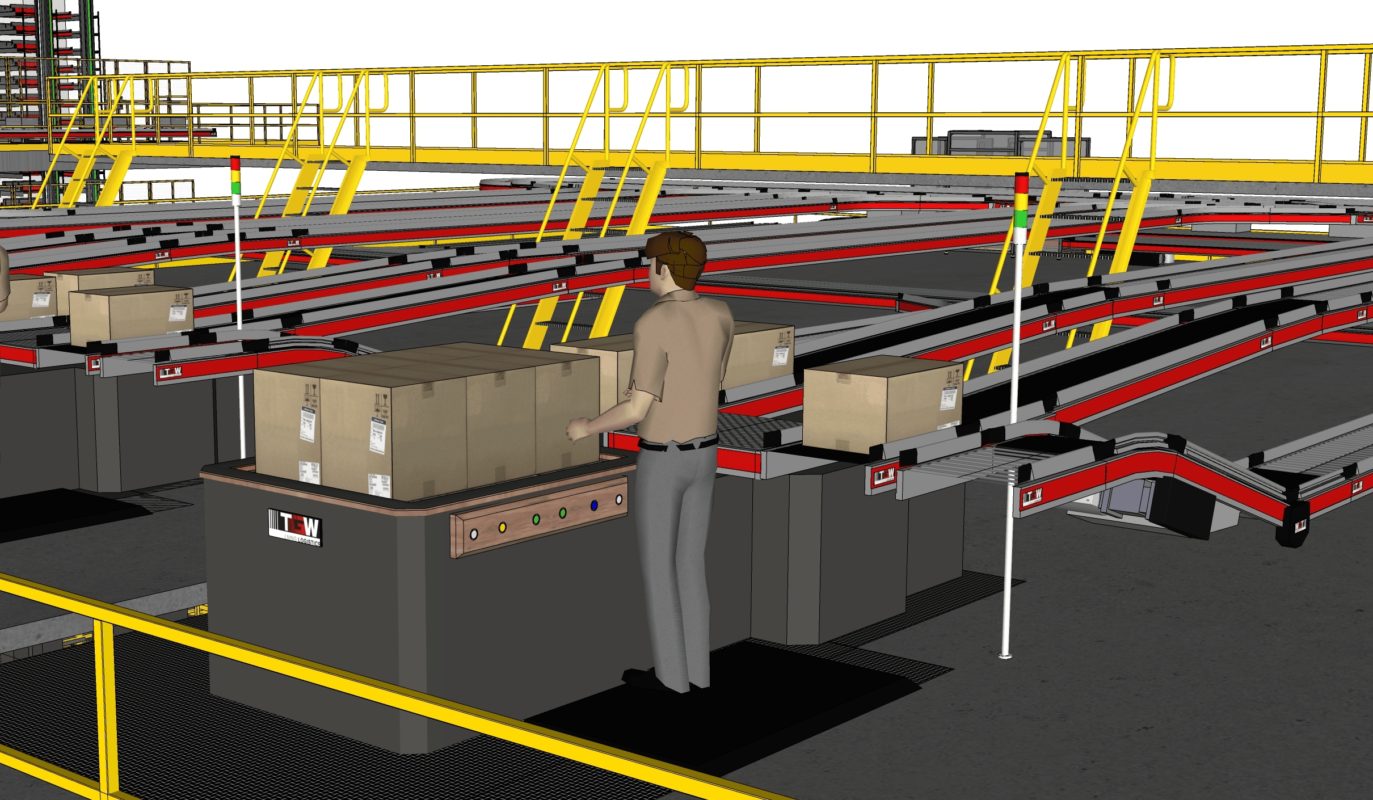Senior Applications Engineer, William Arkle, shares how his company TGW, an international provider of warehouse automation solutions, uses SketchUp to reduce their time from idea to working layout by 80%.
William’s role as a senior applications engineer is to use data analysis and in-depth conversations with stakeholders to create a physical layout of an automated warehouse system. He designs the system, ensuring it meets the customer’s needs and fits in their space before providing a detailed cost breakdown. Once the contract is signed, he hands the client to the engineering and realization teams. This customer-centric role requires robust communication and visualization skills that keep the client engaged.
Can you tell us about TGW?
TGW has grown from supplying manufacturing conveyer systems in the ’60s to now being one of four major material handling suppliers in Europe, with customers in the fashion, grocery, and consumer goods industries.
If someone has a warehouse and would like to add automation, TGW fills that need. We also supply solutions as a third party. For example, if someone doesn’t need the data analysis and would just like to buy mechanical pieces, we can do that. We are a one-stop shop for everything automation, other than the building.
Can you tell us about TGW’s workflow?
We have four pillars within sales. Our general salesperson manages the sale. Solution Designers work with Process Consultants to perform data analysis and create a flowchart of how the warehouse should work. We then take that flowchart with the data and turn it into a physical design.
What type of projects does TGW specialize in?
Automated warehouse design for the grocery, fashion, industrial, and consumer goods industries. We work a lot with grocery suppliers who focus on home delivery orders and order pickups. Our team designs automation systems to minimize human interaction, bringing the costs down and accuracy up. In the fashion industry, we do a lot of retail replenishment and online orders. Our warehouses are omnichannel, which means they supply stores and directly to customers.
What is your design philosophy?
First, we confirm the storage solutions can function as intended. Second, efficiency! We provide an efficient, tightly-packed solution because the footprint is costly to the customer. Smaller systems equal higher efficiency. Lastly, we ensure the workplace is clean and easy to operate, as these systems are built to last for decades.
What sustainability strategies do you employ?
A lot of our equipment has energy recovery built-in to ensure efficient power control in the systems. Our conveyors are engineered to reduce the number of motors, and we work heavily with the builders to ensure efficient heat production.
Most of the systems are recyclable; for example, our conveyor frames are made out of aluminum, which is a sustainable material.
What consumer problems is TGW trying to solve?
Labor shortages, rising costs, and the demand from customers for next-day delivery are all known problems in the industry. As labor becomes more scarce and expensive, we help customers shift to automated production processes, which are more accurate and efficient compared to manual warehouses. To save square footage, we capitalize on vertical space in the warehouses. Employing robots is an additional space saver because they require smaller workspaces than humans because they have fewer height limitations.
Top three pain points you faced before SketchUp:
- Speed! From zero to the first concept.
- Getting visuals for a presentation.
- Customer meetings! Previously we would try to show the customer 2D files, which were difficult for them to understand.
What solution were you using that SketchUp replaced?
We used to outsource to a 3D specialist if we wanted to create renderings of our 2D blocks in AutoCAD. This process would take a lot more time. The dynamic blocks we used in AutoCAD were engineering blocks, which meant people spent a lot of time looking at the details when we simply wanted to show the structure. Using SketchUp has helped us give stakeholders a high-level view before we dive into the details, enabling higher efficiency.
SketchUp replaced AutoCAD for presales. You can show a customer a 2D layout in AutoCAD, but SketchUp’s visualization tools can bring their project to life.
“SketchUp has completely revolutionized sharing our projects with customers. Using 3D visuals, renderings, videos, presentations, and virtual reality gets the customer to emotionally buy into the project, giving them more confidence in the end result. Looking at 3D objects instead of 2D drawings makes the conceptual process more fun for us too.”
How much time, resources, and money was the model outsourcing costing you?
“Using SketchUp has reduced our time from idea to working layout by 80%. A smaller project that would usually take us a week now takes us a day.”
Since decision-makers are not usually technical engineers, showing them a 2D layout doesn’t make it easy for them to comprehend the project’s size and cost. When we show clients a 3D drawing and provide them with realistic visualizations, they can see the value of the money they are about to invest. This allows them to be much more optimistic about signing off on contracts.
SketchUp is now used widely across TGW because it’s easy to use, and teams can pick up the software quickly. Other teams within TGW also started using SketchUp, as they were already using Trimble Connect to store files they received from customers. SketchUp was a natural addition. The US team now uses SketchUp for everything presale.
TGW uses Trimble Viewer to share projects with clients via a link. Clients can in turn share the visuals with a larger group of people at their company to build buy-in. Almost everyone at TGW is also given access to Trimble. All departments are sent a link that lets them view the 3D models – from sales to data analysis. This allows everyone to have visibility of the project. It’s simple, clean, and just works.
How have SketchUp and Trimble Connect impacted your workflow?
SketchUp’s integration with Trimble was a huge selling point for us. We can now work on different sections of the design, publish them, and then access the files in Trimble Connect. SketchUp integrates well with third-party extensions for 3D modeling; it’s the base for everything. The same model we draw and develop from presale can be used again to create renderings and videos.
“TGW uses Trimble Connect for viewing and storing drawings; Trimble Sync makes sure all stakeholders know of any changes made and where our component library is stored. Using the Trimble ecosystem enhances workflow efficiency.”
SketchUp has made our process faster, allowing more time to optimize and be creative with solutions, and have better ideas. Whizzing through modeling with easy-to-use software means you can come up with cleaner documentation.
“SketchUp moves us from a data-driven flowchart to a fully rendered physical design in a matter of days. Previously we would have had to use two CAD packages and then convert it to 3D for rendering.”
TGW design in SketchUp next to finished project.
Which part of SketchUp do you find most valuable?
We love that SketchUp is a lightweight CAD program that you can use on large scales. Our team has drawn projects in SketchUp that are as big as 400 by 200 meters; they are gigantic! A lot of CAD programs would explode, but in SketchUp, we can draw layouts with thousands of meters of conveyor in them, all in one drawing – and you don’t need a supercomputer to run it.
“We track the number of hours spent working on a project prior to the contract using SketchUp and found we’ve helped reduce the number of hours for the CAD side of work by about 50%.”
SketchUp helps us be more efficient in our sales process and throughout project development. TGW can show our customers what they want faster and more persuasively with SketchUp’s visualization capabilities.
QR code showing a TGW PickCenter from TGW SketchUp Model – give it a go!
Boost your efficiency with SketchUp. If you aren’t a current SketchUp subscriber, try it out using our free trial. Learn more about Trimble Connect here.
Source: Blog SketchUp


 Tiếng Việt
Tiếng Việt