
No matter what industry you’re in, efficiency is key to meeting tight timelines and keeping your project on track. When designing a space in 3D (think: interior floor plan, kitchen remodel, entire commercial building), architects and designers need models of actual products to use in their projects, and nobody has the time to accurately model each piece of furniture, light fixture, and appliance. That’s where 3D Warehouse comes in to play—with millions of digital assets available to download for free. What’s even better is that 3D Warehouse offers hundreds of thousands of verified, real-world product models, making it easier to create accurate designs and spec the right products from the start.
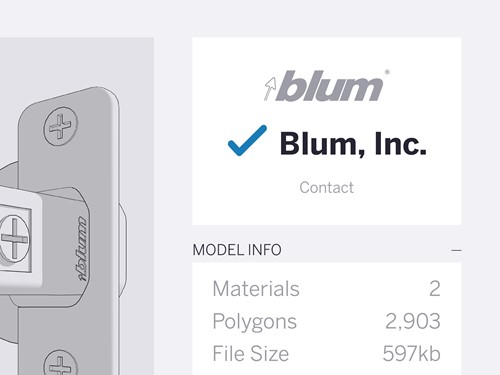
Quickly and easily find these real-world products through a more robust way of searching—either by product category, manufacturer, or product name. Under the products tab, you’ll see “verified” models that have been uploaded by product manufacturers and distributors. This means you can trust that these models have accurate dimensions and official materials that come from an authoritative source.
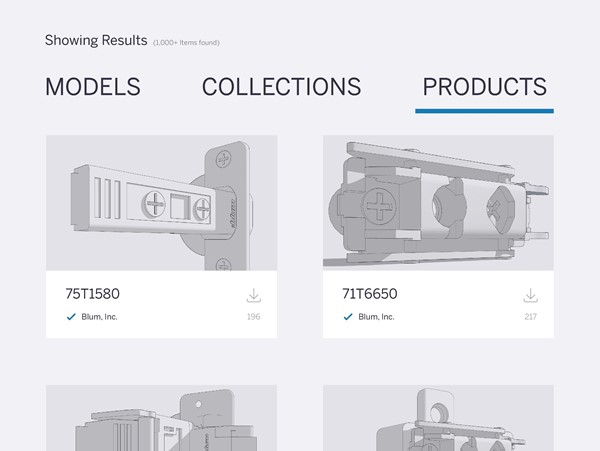
To get you started, we highlighted three widely-used manufacturers and how you can use these 3D models in your workflow.
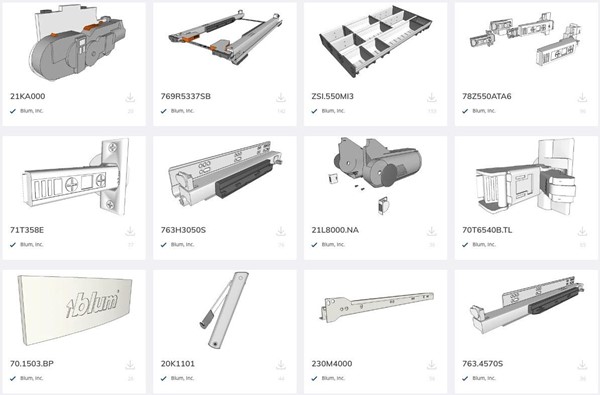
Blum
Blum is an international hardware company that provides solutions for woodworking projects like cabinetry and furniture, and they currently offer nearly 1000 models in their 3D Warehouse catalog to choose from. Some of their more popular models include hinges for cabinets, sliders for drawers, and a bevy of other parts for your woodworking projects. Blum’s models are beautifully detailed, offering woodworkers precise screw hole locations that are sure to help generate accurate shop drawings!

Danver
It’s that time of the year: outdoor projects galore! If you’re looking to revamp your own backyard—or are working on a renovation for a client—Danver can help! Their 3D Warehouse catalog offers dozens of product models, modeled by our own Trimble Professional Services Team, for designing outdoor kitchens. The cabinet models are dynamic components, meaning they include a variety of selectable finishes (stainless steel, stone, simulated wood) and styles that are guaranteed to save you hours of time when it comes to perfecting your project design. If you’d prefer some help with your design, you can contact their sales representatives for additional information.
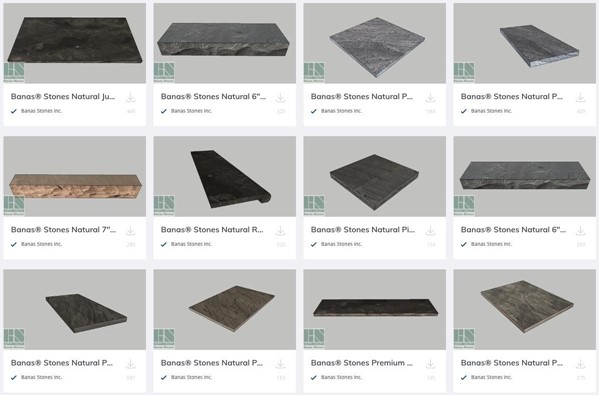
Banas
While we’re on the subject of outdoor projects, it’s a good opportunity to highlight Banas, a stone supplier that offers pavers, slabs, pool copings, and so much more. Tour all of their products and materials in their 3D Warehouse collections. After importing dimensional stone components from their catalog, you can position items anywhere in your project and cut or resize the stones as needed, to determine the exact color, texture, pattern and quantity of required materials before purchasing.
The catalogs offered by Blum, Danver, and Banas are just a sampling of the real-world product content that is available on 3D Warehouse. Explore 1,700+ manufacturer catalogs to enhance your designs and speed up your workflow – and, if you would like to find out more about how Trimble Professional Services can help you out with the 3D models in your catalog, feel free to complete the contact form at the bottom of the 3D Warehouse homepage.
Source: SketchUp blog
Technical Support:
Mr. Vu – (+84) 35.3376.707 | vu.tran@konia-group.com
Customer Service:
Ms. Nhan – (+84) 38.342.8720 | nhan.pham@konia-group.com
Ms. Thuy – (+84) 98.2513.250 | thuy.duong@konia-group.com


 Tiếng Việt
Tiếng Việt