Here are seven ways to use SketchUp in your 3D modeling workflow to deliver better projects —faster — to clients.

Rendering in SketchUp of a commercial office building and surrounding courtyard.
In the fast-paced world of design, efficiency is vital. Whether you’re an architect or interior designer, having the right tools can make all the difference in streamlining your workflow and bringing your creative visions to life with minimal friction. SketchUp, a leading 3D modeling and design software, has powerful tools that help millions of professionals speed up their project development. Here are seven ways SketchUp can help you achieve your goals.
1. Intuitive and easy-to-use 3D modeling software
SketchUp’s user-friendly interface is for both beginners and seasoned professionals. The simplicity of its tools allows users to start modeling quickly without a steep learning curve. This intuitive interface means less time spent learning the software and more time focusing on your design projects.
On the independent review site G2, customers rated SketchUp’s ease of use at 92%, well above the industry average for architectural drawing tools.
“What sets SketchUp apart is its incredible intuitiveness. As someone who struggles with visualizing concepts mentally, SketchUp allows me to explore ideas freely.”
-Brad Holley, Design Director
Brad Holley, a professional designer who uses SketchUp daily, creates custom pool designs for high-end homes. He loves how the easy-to-use tools allow him to design unconstrained and let his imagination run wild.

Brad Holley’s Million Dollar Pool Design
2. Robust 3D visualization tools
Visualizations are more than pretty pictures—they play a crucial role in design and construction workflows. Designers who have stronger visuals can better show how their designs come to life and improve their clients’ spatial understanding. Using 3D perspectives helps identify potential design issues early, saving time and resources.
Check out the top benefits of using solid visuals for architects and designers.
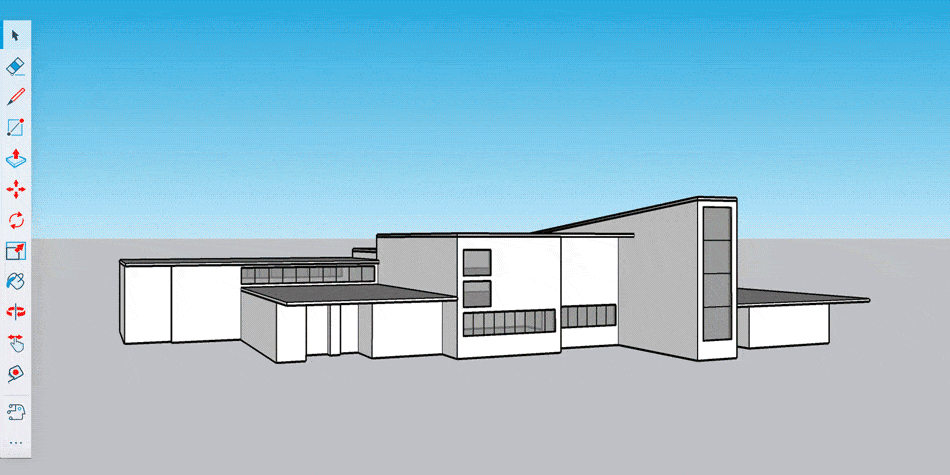
SketchUp Diffusion rendering
One struggle designers face is that they want to deliver high-quality visuals but are on tight deadlines and need more time to add realistic details. That’s why it’s important to choose quick-to-use rendering software solutions.
SketchUp’s software engineers have built robust AI tools within the interface to help architects and designers create visualizations quickly. For example, Diffusion brings easy-to-use generative AI into SketchUp, offering a novel way to generate images that spark creativity and support design narratives.
3. Easy collaboration and sharing
Design projects often require collaboration among various stakeholders. The bigger the project, the more stakeholders are involved, and it can quickly become challenging for architects and construction professionals to align expectations across teams. SketchUp has many tools to facilitate communication, from presentation mode on iPad to untethered VR experiences with Meta Quest.
Sharing models with clients and colleagues is easy through Trimble Connect, a cloud-based collaboration platform designed specifically for the construction industry. Trimble Connect ensures that everyone involved has access to the latest version of the model, facilitating real-time collaboration and feedback.
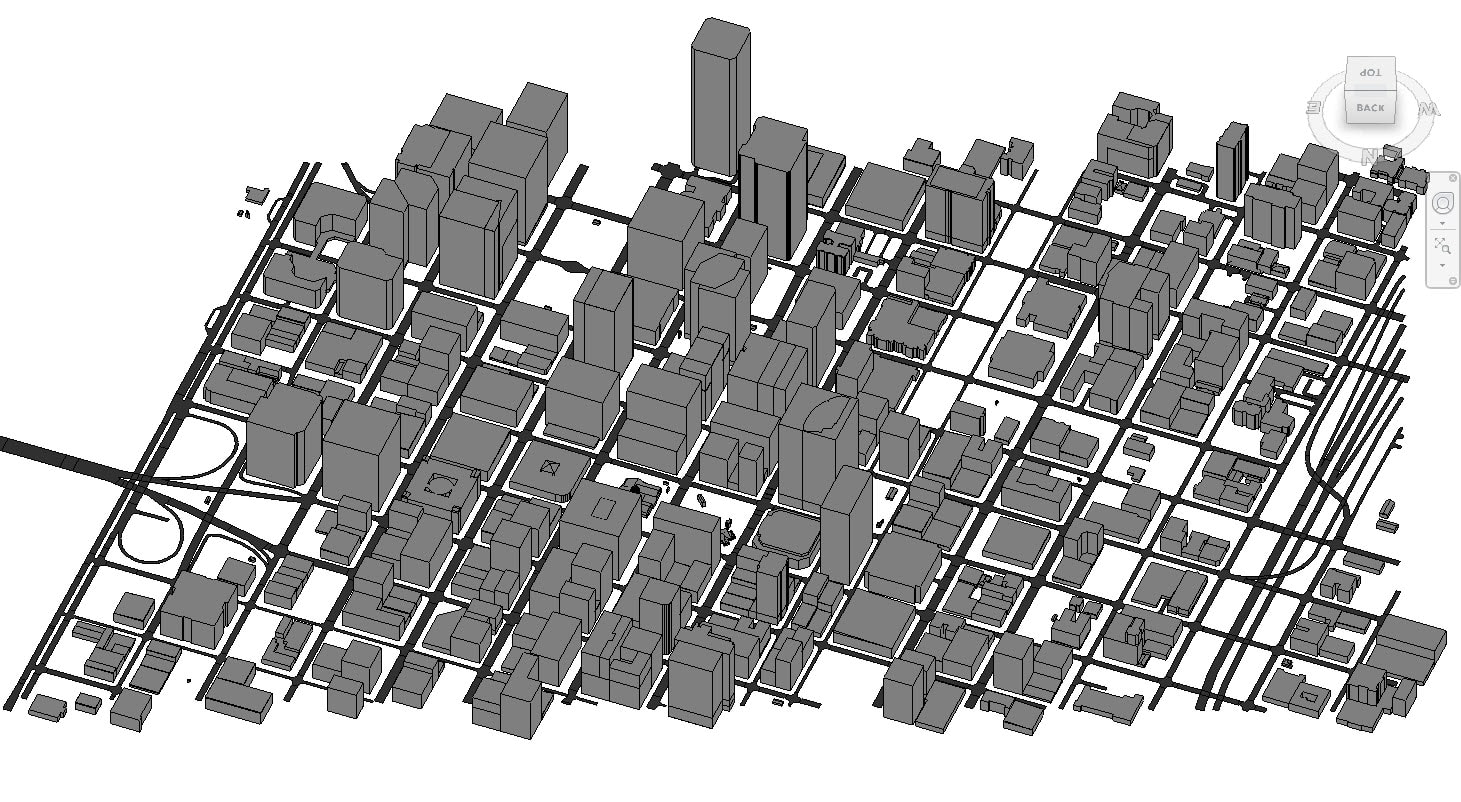
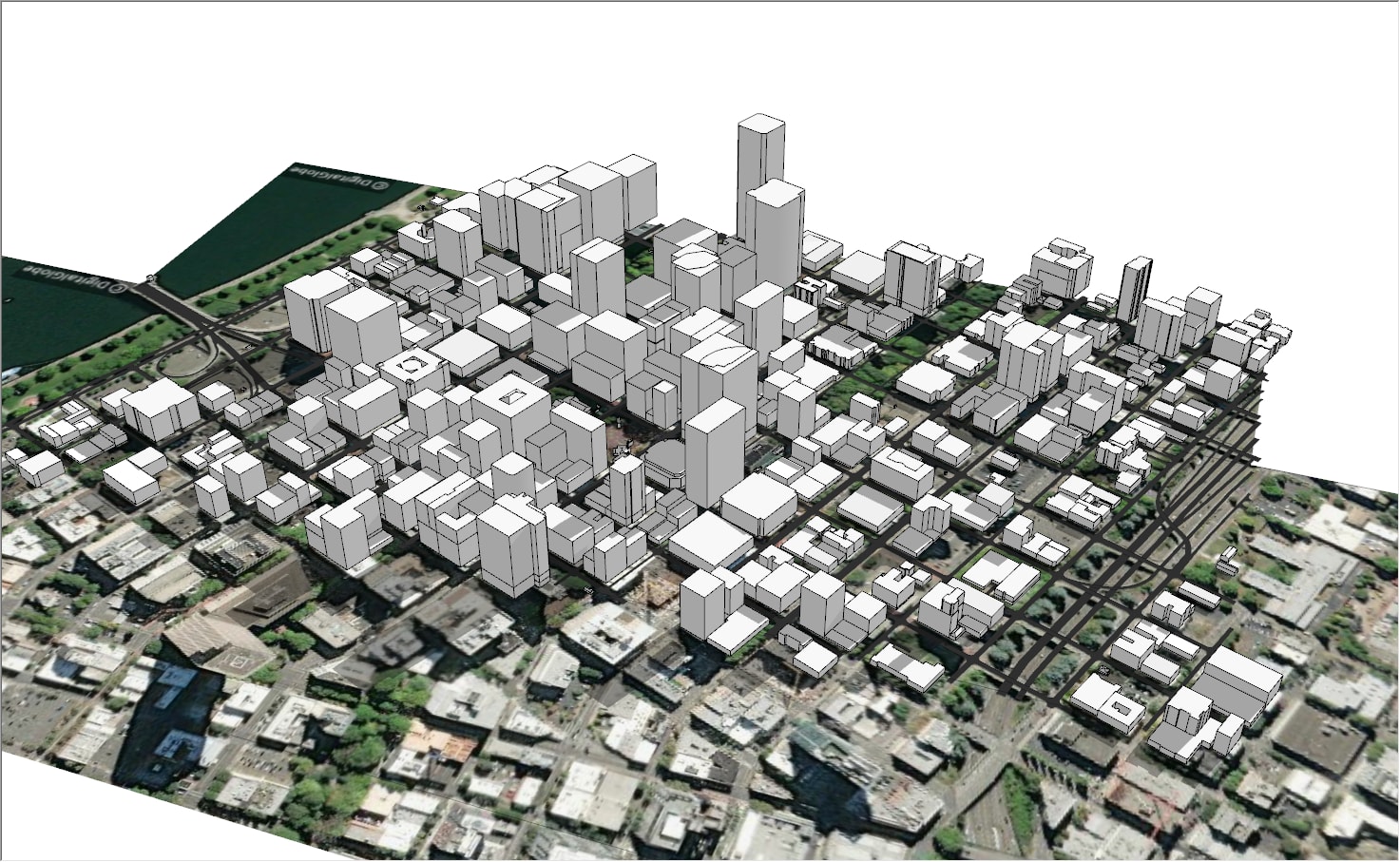
Image one: SketchUp model linked in a Revit project. Image two: original SketchUp model.
SketchUp makes it easy to collaborate across different software in the AEC industry, so designers don’t have to choose between architectural software programs. The Revit to SketchUp workflow is a well-known and heavily used workflow that is streamlined with the Revit Importer. However, there are also collaboration workflows for structural engineers, construction professionals, and surveyors that many people don’t know about that leverage other Trimble technology such as Tekla, Site Vision, and Trimble Business Center.
4. Expansive library of free, pre-built 3D models
A crowd-favorite is SketchUp’s 3D model library, 3D Warehouse, where you can download manufacturer products or model entourage so you don’t have to build every piece of every model from scratch.
One of SketchUp’s highlights is 3D Warehouse, which hosts millions of pre-built models. With it, we can access anything; if I need to include french fries in a project, I’ll find them.”
-Thiago Rodrigues, Partner
An AI-powered search engine helps sort through the millions of models available on 3D Warehouse so you can find what you need rapidly. You can also use image search to find real-world textures and ready-to-use objects.
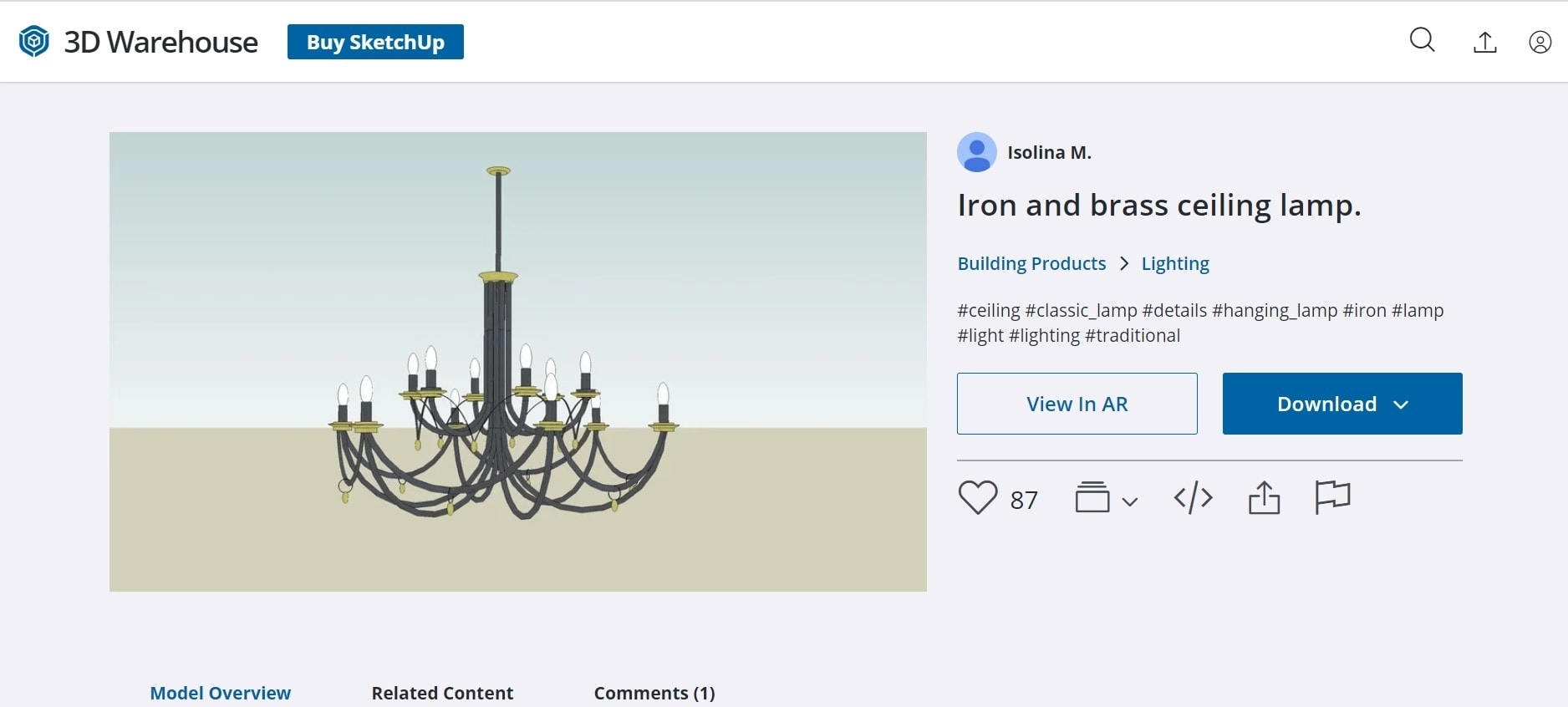
Screenshot of a 3D model of an iron and brass ceiling lamp, modeled by Isolina Mallon and uploaded to SketchUp’s 3D Warehouse.
3D Warehouse includes actual products from manufacturers, so you can move from design to client approval to specification faster. Isolina Mallon, the founder of an interior design studio in San Francisco, is a massive fan of 3D Warehouse. She loves that she can find and specify models from furniture companies and has even uploaded her own models to 3D Warehouse to share with other users.
Learn more about how Isolina pulls inspiration from 3D Warehouse to speed up her workflow and share her vision with clients.
5. Support for advanced workflows and interoperability with extensions
SketchUp integrates seamlessly with other design and construction tools. Extensions available through Extension Warehouse expand its functionality, allowing for tasks such as rendering, estimating and advanced modeling shortcuts. These integrations enable a more cohesive workflow, eliminating the need to switch between software.
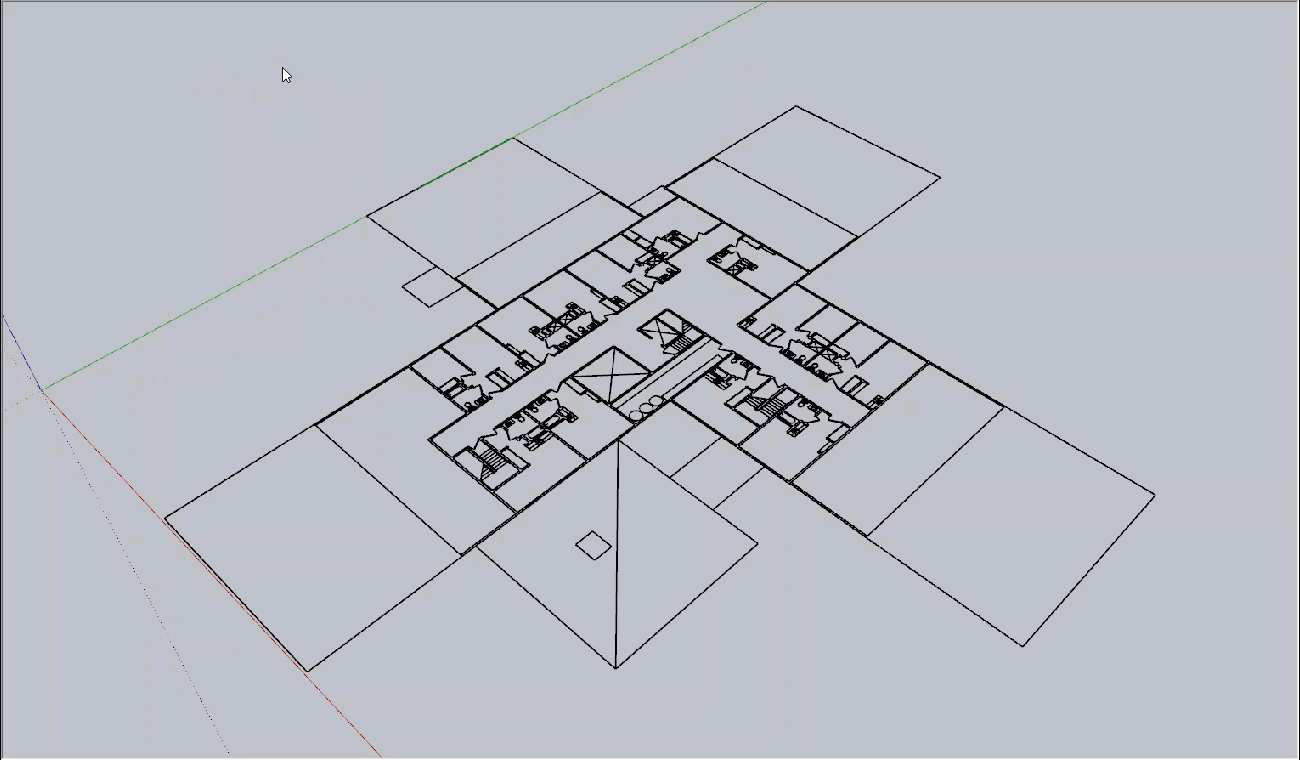
Using Eneroth Face Creator to generate faces from CAD linework.
The hardest part about working with extensions is knowing which ones to use! A good rule of thumb is that if you think a process is taking too long, there is probably an extension to shorten it. Here’s a great place to start for standard extensions to use in your workflow.
Matthew Valero uses hundreds of extensions for his advanced workflows, which range from using V-Ray for powerful visuals to Scan Essentials for importing point clouds, which help reduce rework and improve accuracy.
6. Quickly design sustainable and energy-efficient buildings
SketchUp helps designers create projects that are aesthetically pleasing, energy-efficient, and environmentally responsible.

Image of the Scion Innovation Hub building, designed by RTA Studio
RTA Studio used SketchUp to design the sustainable, world-renowned Scion Innovation Hub, the first sizable steel-less timber building in New Zealand. The 3D software’s geometric modeling capabilities perfectly aligned with the repetitive timber components, facilitating rapid design iterations. Learn more about what went into creating this building.
Many architects use PreDesign to design energy-efficient buildings. This tool gives architectural designers valuable data insights at the very beginning of projects. You can use PreDesign to identify the most effective shading strategies, pull climate insights, and build efficient daylighting strategies. Sefaira is another good tool that many architects use for measuring building performance.
Here are five resources to help you learn more about incorporating sustainable design.
7. Precision and accuracy with 3D modeling
SketchUp’s architectural drawing tools enable precise measurements and accurate modeling. The software’s inferencing system ensures that lines and shapes are aligned, which is crucial for creating detailed and accurate designs.
LayOut provides 2D documentation and annotation tools to easily share design details with contractors and other stakeholders.
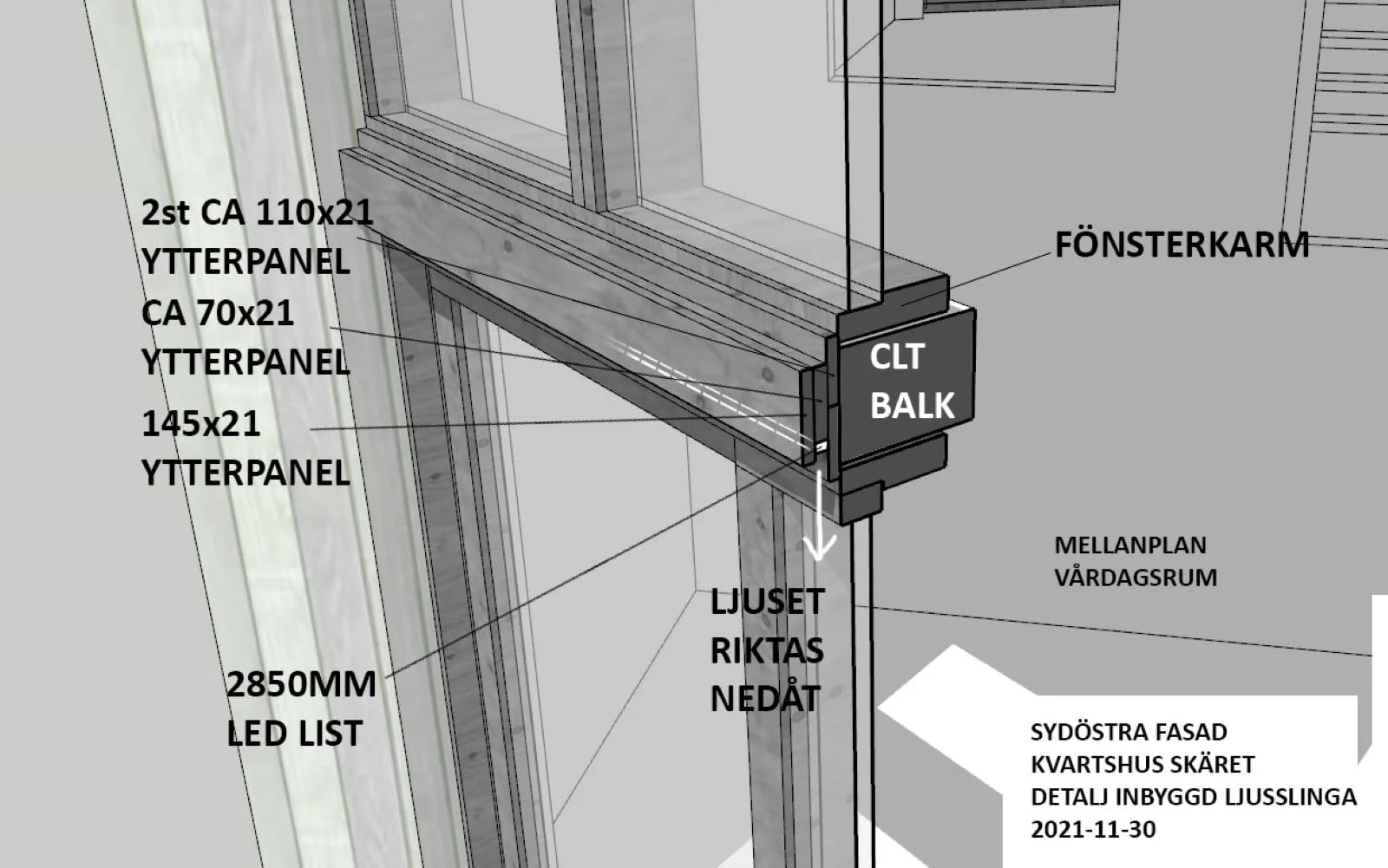
Andreas Lebisch uses SketchUp to model construction details.
“Using SketchUp, you can create three-dimensional shapes that are useful as a guide to precision cut out the elements you want from the model. It’s a straightforward process, which is incredibly helpful.”
— Andreas Lebisch
Architect and sustainable construction business developer Andreas Lebisch explains how he shares SketchUp models with his fabrication team, who then feeds those precise measurements into their CNC machine to cut each piece of timber for projects.
Slide into efficient design workflows
SketchUp allows designers to quickly bring their ideas to life with intuitive and easy visualization tools. The platform’s collaboration features, expansive library of pre-built 3D models, and support for advanced workflows through extensions make it an indispensable tool in the AEC industry. Whether designing high-end custom pools or sustainable buildings, SketchUp helps you achieve your vision efficiently and effectively.
Source: SketchUp Blog


 Tiếng Việt
Tiếng Việt