As time passes, sometimes things just don’t work the same as they used to. Maybe there are security issues, or maybe things just don’t work anymore. When that happens, it’s time to move on. That’s why we have an End of Support policy for older versions of SketchUp.
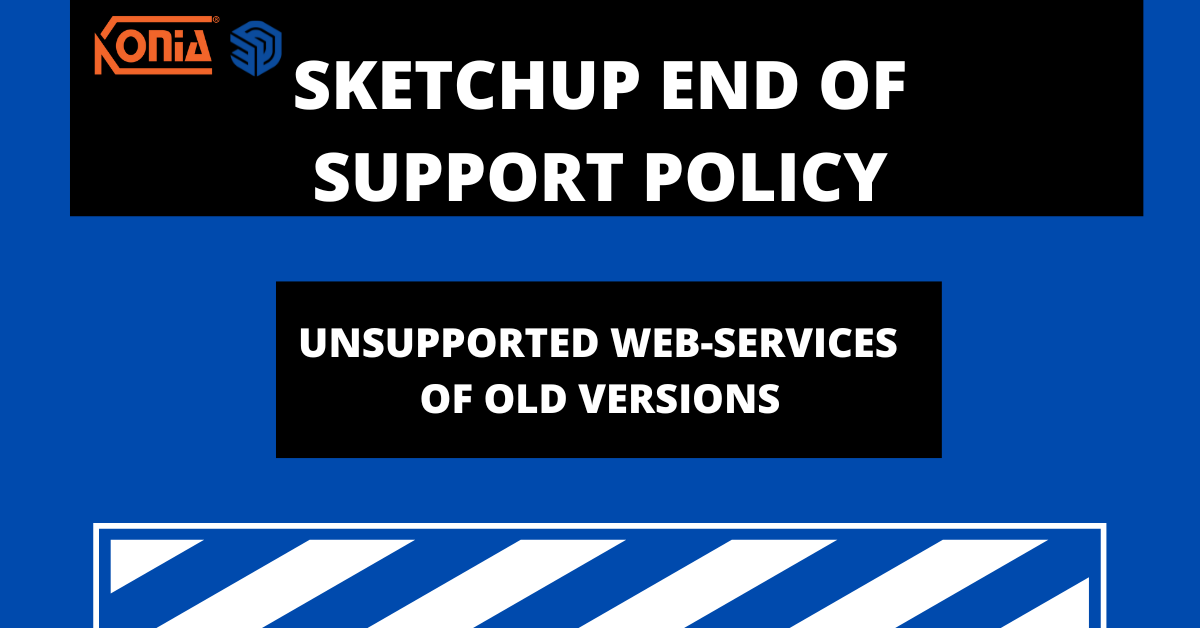
What is End of Support?
End of Support affects all SketchUp products installed on your desktop PC or Mac. When “End of Support” happens, the product you are using goes from being “Supported” to “Unsupported”. Going forward, SketchUp desktop products will become unsupported on January 31st of the third year after the product’s release year. For example, SketchUp 2022’s End of Support date is January 31, 2025.
Why Have an End of Support Policy?
At SketchUp, we are committed to providing an excellent experience to our users. This means:
- Providing products that work consistently and reliably.
- Providing products and features that keep you and your data secure when used.
- Providing products that meet the needs of today’s practitioners.
By limiting the versions we support, we are able to provide a better experience to customers using supported versions.
Am I Supported?
SketchUp will always communicate what versions we currently support. You can check which version of SketchUp you are using in About SketchUp. For Windows users, you’ll find About SketchUp in the Help menu. For Mac users, open About SketchUp from the SketchUp menu.
Older versions of SketchUp include the year in their name, and SketchUp version numbers always begin with the year that version was released. The default End of Support date for that version is three years after the year shown.
For example, in SketchUp 2022, you’ll see 2022 as part of the logo, and the version number starts with 22. Therefore, SketchUp 2022’s End of Support date is Jan. 31 2025.
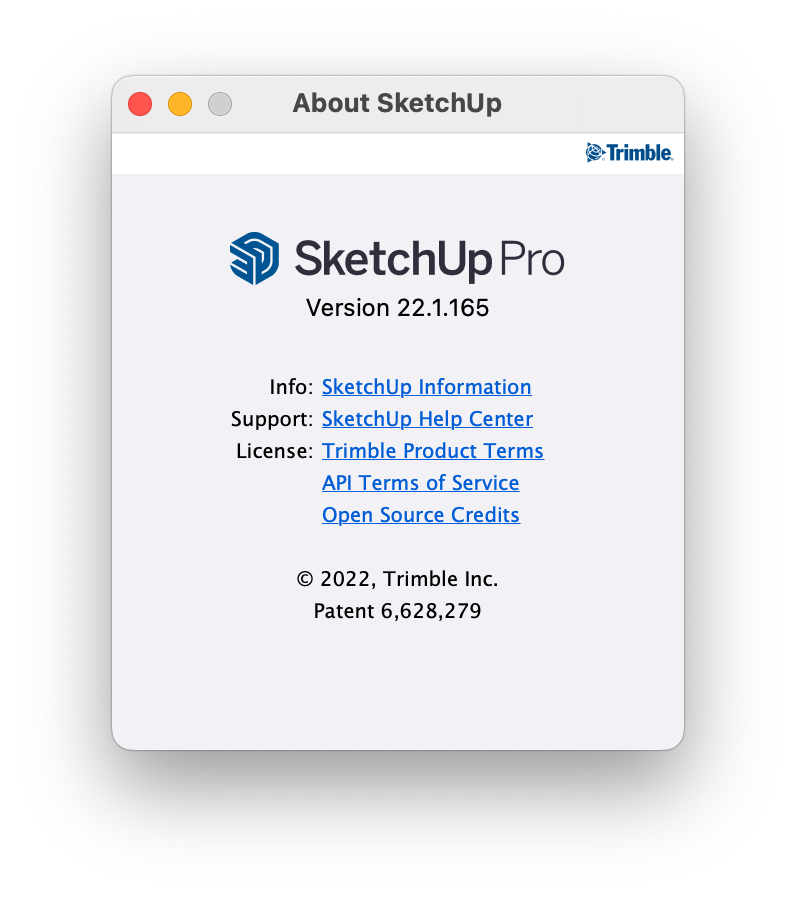
The table below describes when End of Support will happen for various versions of SketchUp.
| Version | End of Support date |
| 2019 and earlier | Jan 31, 2023 |
| 2020 | June 30, 2023 |
| 2021 | Jan 31, 2024 |
| 2022 | Jan 31, 2025 |
My Version is Unsupported. What Now?
If you are using an unsupported version of SketchUp, you should expect the following:
- Some basic SketchUp features will not be available.
- Extensions may no longer function as intended or no longer work at all.
- When contacting SketchUp support, we will always ask you to upgrade to a supported version before providing further assistance.
Unavailable Features in Unsupported Versions
All desktop versions of SketchUp operate what we call “Web Services.” “Web Services” are SketchUp features that require an internet connection to work. Many of these features run within an embedded web browser in SketchUp.
The embedded web browsers in older versions of SketchUp are outdated and cannot be updated, making it hard to maintain quality of service or security when they are used. As a result, features that require web services no longer work in unsupported versions. Examples include:
- 3D Warehouse
- Extension Warehouse
- Add Location
- Generate Report
- Sefaira
- Live components
- Trimble Connect
Extensions and Unsupported Versions
Many extensions also use embedded web browsers, and these will often have the same challenges we mentioned above. As SketchUp evolves, extensions made to work with the most recent version of the desktop may not be able to work with old versions.
How to upgrade your version of SketchUp to a Supported version
SketchUp encourages desktop users to use supported versions of SketchUp. Not only do you get access to all the most recent features and improvements, using a supported version of SketchUp helps make sure your SketchUp experience is as secure as possible.
Your subscriptions include supported versions of SketchUp Desktop. Download and install the most recent version of SketchUp here.
How can I find out if I am a subscriber?
Check your Trimble Account Management Portal. After you login, select Plan Settings to view your subscriptions. If you see SketchUp Free you are using the free version of SketchUp and do not have a subscription.
Not a subscriber?
Supported versions of the SketchUp’s desktop software are included in the following subscriptions:
- SketchUp Pro
- SketchUp Studio
- SketchUp for Higher Education
Not sure if you are a subscriber? Take a look at our SketchUp Subscriptions articles for more information.
What if I use a license key to access SketchUp?
Licenses for older versions of SketchUp, also known as a perpetual or “classic” license, provided users with a license key for that specific version of SketchUp. Classic licenses are only valid for the version that was purchased. If you have a classic license and would like to upgrade to the current version of SketchUp you will need to purchase a SketchUp Pro or SketchUp Studio subscription.
Discount up to 20%, check now!
Common questions
SketchUp no longer provides technical support and updates to older versions of the desktop client. This means:
- Any features requiring an internet connection will no longer be available
- Extensions will no longer function as intended (or at all)
- Our Support team will always ask you to upgrade to a supported version before providing further assistance.
Disabling web services in older versions is necessary to avoid security risks. Also, SketchUp is committed to providing an excellent experience to its users. This means:
- Providing products that work consistently and reliably.
- Providing products and features that keep users and their data secure when used.
- Providing products that meet the needs of today’s practitioners.
By limiting the versions SketchUp supports, we are able to provide a better experience to customers using supported versions.
Any feature designated as a Web Service. Web Services require an internet connection to work and often use an embedded web browser. This includes, but is not limited to, the following features:
- 3D Warehouse
- Extension Warehouse
- Add Location
- Generate Report
- Trimble Connect plugin
- Sefaira plugin
- PreDesign*
- Live Components*
*PreDesign and Live Components will not be affected at this time, because they are not currently available in older versions. They will be considered when the 2022 version becomes unsupported.
Perpetual or Classic licenses provide a user with access to a specific version of SketchUp. Most of the features that make SketchUp, well, SketchUp will still be available. The Web Services features affected by the End of Support policy use outdated embedded web browsers that cannot be updated and provide a lower quality of service and security. Those older features present a potential security risk, and Trimble made the decision to disable them to provide a consistent, reliable, and secure experience to users.
Discount up to 20%, check now!
Any models you have created will not be affected by End of Support. If you use the models available in 3D Warehouse, you can still find them at https://3dwarehouse.sketchup.com/.


 Tiếng Việt
Tiếng Việt