NÊN CHỌN STEEL, REBAR, PRECAST, CONCRETE HAY SẢN PHẨM NÀO KHÁC TRONG CÁC SẢN PHẨM HỆ TEKLA STRUCTURES?
Nếu bạn chưa biết Tekla là gì, tham khảo tại ĐÂY
Tekla Structure đã thay đổi hình thức cấp phép sản phẩm từ cung cấp licese thời hạn vĩnh viễn sang thuê bao có thời hạn (Subscription) hoặc thuê bao định kỳ (Recurring subscription). Một thay đổi lớn nữa là Tekla sẽ không cung cấp 10 sản phẩm riêng lẻ như trước thay vào đó sẽ cung cấp các bộ sản phẩm Tekla Structures Carbon, Tekla Structures Graphite, Tekla Structures Diamond với tính năng tăng dần. Ngoài ra các bản Tekla cho Education và Developer cũng đã được phát triển.
Lưu ý, các license bản vĩnh viễn vẫn được sử dụng bình thường.
Tính năng của các bộ sản phẩm Tekla.
Tekla Structures Carbon
- Dùng để mở và xem mô hình, chia sẻ các thông tin dự án. Thường các tổng thầu sẽ dùng bản Tekla Carbon

Tekla Structures Graphite
- Dùng để mô hình hóa đối tượng, tạo bản vẽ ,nhưng không đánh số được bản vẽ. Nhà thầu bê tông, các công ty tư vấn thiết kế sẽ dùng Tekla Graphite

Tekla Structures Diamond
- Tạo bản vẽ sản xuất thép và Bê -tông đánh số các đối tượng riêng biệt, tạo bản vẽ sản xuất. Các công ty về kết cấu thép, bê tông đúc sẵn sẽ sử dụng bản này
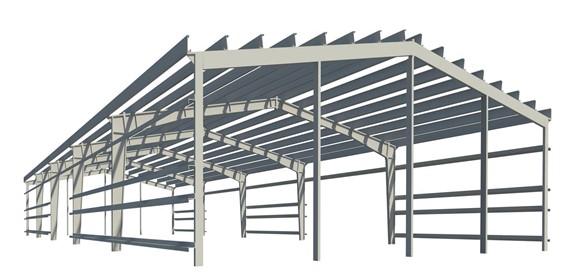

Chi tiết các tính năng của từng bộ sản phẩm như sau:
| Carbon | Graphite | Diamond | |
|---|---|---|---|
| Modeling | |||
| Opening and viewing models | ✔ | ✔ | ✔ |
| Modeling of parts, steel assemblies, precast cast units, concrete pour units | ✔ | ✔ | |
| Creating steel and concrete components | ✔1 | ✔ | |
| Creating unique part marking (numbering) | ✔2 | ✔ | |
| Intelligent batch editing tools | ✔ | ||
| Planning tools | |||
| Logistics planning, sequencing, scheduling, classifying, status visualization | ✔ | ✔ | ✔ |
| Drawings and reports | |||
| Creating reports & print drawings | ✔ | ✔ | ✔ |
| Creating general arrangement, rebar and anchor bolt drawings (plan, section, erection) | ✔ | ✔ | |
| Creating steel and concrete production drawings (part, assembly, cast units) | ✔ | ||
| Interoperability | |||
| Exports for steel CNC & MIS systems | ✔ | ✔ | ✔ |
| Exports to rebar manufacturing systems | ✔ | ✔ | ✔ |
| Exports for precast concrete ERP & MES systems | ✔ | ✔ | ✔ |
| Work with reference models (such as DWG, DXF, IFC formats) | ✔ | ✔ | ✔ |
| Analyzing | |||
| Create analysis models and analysis loads | ✔ | ✔ | |
| Analysis and design interfaces | ✔ | ✔ | |
| Other | |||
| Open API capabilities | ✔ | ✔ | ✔ |
✔1 = Conceptual components only.
✔2 = Numbering is limited to cast-in-place parts, cast units and reinforcement.
Để có thêm thông tin, vui lòng đối chiếu nhu cầu của bạn với bảng tính năng sản phẩm Tekla Structures dưới đây:
| Full | Steel Detailing | Precast Concrete Detailing | Rebar Detailing | Engineering | Construction Modeling | EPM Modeler | Primary | Production Planner for Concrete | Project Viewer | Drafter | |
|---|---|---|---|---|---|---|---|---|---|---|---|
| Viewing | ✔ | ✔ | ✔ | ✔ | ✔ | ✔ | ✔ | ✔ | ✔ | ✔ | ✔ |
| Grids, construction lines, points | ✔ | ✔ | ✔ | ✔ | ✔ | ✔ | ✔ | ✔ | ✔ | ✔ | |
| Building elements | ✔ | ✔ | ✔ | ✔ | ✔ | ✔ | ✔ | ✔1 | |||
| Assemblies | ✔ | ✔ | ✔ | ✔ | ✔ | ✔ | ✔ | ✔ | |||
| Precast cast units | ✔ | ✔ | ✔ | ✔ | ✔ | ||||||
| Batch editing | ✔ | ✔ | ✔ | ✔ | ✔ | ||||||
| Pour modeling | ✔2 | ✔2 | ✔2 | ✔2 | ✔2 | ✔2 | ✔2 | ✔2 | |||
| Pour viewing | ✔2 | ✔2 | ✔2 | ✔2 | ✔2 | ✔2 | ✔2 | ✔2 | ✔2 | ✔2 | ✔2 |
| Cast in Place cast units | ✔ | ✔ | ✔ | ✔ | ✔ | ✔ | |||||
| Numbering | ✔ | ✔6 | ✔ | ✔3 | ✔ | ||||||
| Assigning control numbers | ✔ | ✔ | ✔ | ✔ | |||||||
| Steel components | ✔ | ✔ | ✔8 | ✔8 | ✔8 | ✔8 | ✔ | ||||
| Concrete components | ✔ | ✔ | ✔5, 8 | ✔8 | ✔8 | ✔8 | ✔ | ||||
| User-defined attributes | ✔ | ✔ | ✔ | ✔ | ✔ | ✔ | ✔ | ✔ | ✔9 | ✔9 | ✔7 |
| Locking | ✔ | ✔ | ✔ | ✔ | ✔ | ✔ | ✔ | ✔ | ✔ | ✔ | |
| Multi-user | ✔ | ✔ | ✔ | ✔ | ✔ | ✔ | ✔ | ✔ | ✔ | ✔ | ✔ |
| Clash check manager | ✔ | ✔ | ✔ | ✔ | ✔ | ✔ | ✔ | ✔ | ✔ | ✔ | |
| Planning tools | |||||||||||
| Lotting | ✔ | ✔ | ✔ | ✔ | ✔ | ✔ | ✔ | ✔ | ✔ | ✔ | |
| Precast planning tools (such as Palletizer and Stacker) | ✔ | ✔10 | ✔ | ✔ | |||||||
| Sequencer | ✔ | ✔ | ✔ | ✔ | ✔ | ✔ | ✔ | ✔ | ✔ | ✔ | |
| Project status visualization (4D) | ✔ | ✔ | ✔ | ✔ | ✔ | ✔ | ✔ | ✔ | ✔ | ✔ | ✔ |
| Task manager | ✔ | ✔ | ✔ | ✔ | ✔ | ✔ | ✔ | ✔ | ✔ | ✔ | |
| Organizer | ✔ | ✔ | ✔ | ✔ | ✔ | ✔ | ✔ | ✔ | ✔ | ✔ | ✔4 |
| External editors | |||||||||||
| Symbol Editor | ✔ | ✔ | ✔ | ✔ | ✔ | ✔ | ✔ | ✔ | ✔ | ✔ | ✔ |
| Template Editor | ✔ | ✔ | ✔ | ✔ | ✔ | ✔ | ✔ | ✔ | ✔ | ✔ | ✔ |
| Drawings, plans and reports | |||||||||||
| Drawing layout editor | ✔ | ✔ | ✔ | ✔ | ✔ | ✔ | ✔ | ✔ | |||
| Creating general arrangement drawings (plan, section, erection) | ✔ | ✔ | ✔ | ✔ | ✔ | ✔ | ✔ | ✔ | |||
| Modifying general arrangement drawings (plan, section, erection) | ✔ | ✔ | ✔ | ✔ | ✔ | ✔ | ✔ | ✔ | |||
| Creating steel fabrication drawings (single-part drawings) | ✔ | ✔ | ✔ | ✔ | |||||||
| Modifying steel fabrication drawings (single-part drawings) | ✔ | ✔ | ✔ | ✔ | |||||||
| Creating steel fabrication drawings (assembly drawings) | ✔ | ✔ | ✔ | ✔ | |||||||
| Modifying steel fabrication drawings (assembly drawings) | ✔ | ✔ | ✔ | ✔ | |||||||
| Creating precast concrete drawings (cast unit drawings) | ✔ | ✔ | ✔ | ✔ | |||||||
| Modifying precast concrete drawings (cast unit drawings) | ✔ | ✔ | ✔ | ✔ | |||||||
| Creating cast-in-place concrete drawings (cast unit drawings) | ✔ | ✔ | ✔ | ✔ | ✔ | ||||||
| Modifying cast-in-place concrete drawings (cast unit drawings) | ✔ | ✔ | ✔ | ✔ | ✔ | ||||||
| Anchor bolt plans | ✔ | ✔ | ✔ | ✔ | ✔ | ✔ | ✔ | ✔ | |||
| Reports | ✔ | ✔ | ✔ | ✔ | ✔ | ✔ | ✔ | ✔ | ✔ | ✔ | ✔ |
| Printing and plotting | ✔ | ✔ | ✔ | ✔ | ✔ | ✔ | ✔ | ✔ | ✔ | ✔ | ✔ |
| Interoperability | |||||||||||
| Export CNC, DSTV | ✔ | ✔ | ✔ | ✔ | ✔ | ✔ | |||||
| Steel MIS links | ✔ | ✔ | ✔ | ✔ | ✔ | ✔ | |||||
| Import 2D and 3D DWG, DXF | ✔ | ✔ | ✔ | ✔ | ✔ | ✔ | ✔ | ✔ | |||
| Export 3D DWG, DXF, DGN | ✔ | ✔ | ✔ | ✔ | ✔ | ✔ | ✔ | ✔ | ✔ | ✔ | |
| Export drawings (DXF, DWG) | ✔ | ✔ | ✔ | ✔ | ✔ | ✔ | ✔ | ✔ | ✔ | ✔ | ✔ |
| Import and export CAD and FEM packages | ✔ | ✔ | ✔ | ✔ | ✔ | ✔ | ✔ | ✔ | ✔ | ||
| IFC export | ✔ | ✔ | ✔ | ✔ | ✔ | ✔ | ✔ | ✔ | ✔ | ✔ | |
| CIS/2 import and export | ✔ | ✔ | ✔ | ✔ | ✔ | ✔ | ✔ | ✔ | ✔ | ||
| ELiPLAN import and export | ✔ | ✔ | ✔ | ✔ | |||||||
| BVBS export | ✔ | ✔ | ✔ | ✔ | ✔ | ||||||
| HMS export | ✔ | ✔ | ✔ | ✔ | |||||||
| Unitechnik export | ✔ | ✔ | ✔ | ✔ | |||||||
| View reference models | ✔ | ✔ | ✔ | ✔ | ✔ | ✔ | ✔ | ✔ | ✔ | ✔ | ✔ |
| Insert reference models (DXF, DWG, DGN, IFC, XML, PDF) | ✔ | ✔ | ✔ | ✔ | ✔ | ✔ | ✔ | ✔ | ✔ | ✔ | |
| Layout manager | ✔ | ✔ | ✔ | ✔ | ✔ | ✔ | ✔ | ✔ | |||
| Analyzing | |||||||||||
| Create analysis model | ✔ | ✔ | ✔ | ✔ | ✔ | ✔ | |||||
| Analysis and Design interface | ✔ | ✔ | ✔ | ✔ | ✔ | ✔ | |||||
| Loads | ✔ | ✔ | ✔ | ✔ | ✔ | ✔ | |||||
| Open API | |||||||||||
| Open API capabilities | ✔ | ✔ | ✔ | ✔ | ✔ | ✔ | ✔ | ✔ | ✔ | ✔ | ✔4 |
✔1 = Limitation: 2500 parts, 5000 reinforcement objects, unlimited number of bolts.
✔2 = Pours are enabled by an advanced option.
✔3 = Numbering is limited to cast-in-place parts, cast units and reinforcement.
✔4 = View only.
✔5 = Cast in Place concrete components only.
✔6 = Numbering is limited to steel parts and cast units.
✔7 = User-defined attributes in drawing properties can be edited, others view only.
✔8 = Conceptual components only.
✔9 = User-defined attributes that affect numbering cannot be edited.
CSKH:
Miền Nam:
0965.694.591- Ms. Hồng Ngọc | Email: ngoc.vu@konia-group.com
0903.920.792- Ms. Đỗ Linh Ân | Email: an.do@konia-group.com.
Miền Bắc: 0822.238.886 – Ms. Thu Hiền |Email: thuhien.nguyen@konia-group.com


 English
English